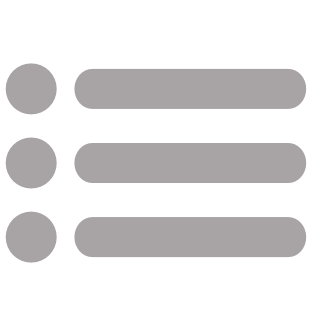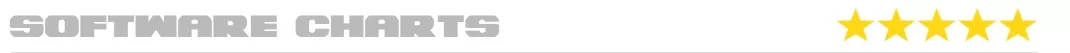
Auto Shutdown PC - The 12 Best Programs
Try Intelligent Shutdown!- Shutdown the auto shutdown PC based on various criteria
- Turn off PC when no input occurs, based on time, based on the behavior of other programs
- Power off PC based on processor usage, network usage, etc.
Automatically shutting down your computer is easy with the right tool. In our test and comparison, we have tested the best programs for auto shutdown PC for you. All programs are very useful for various actions, such as shutting down, locking the workstation, logging off, and shutting down your computer. The shutdown timer tools below are all very helpful for automatically shutting down the PC.

Here are the 12 best programs for auto shutdown PC.
1. Intelligent Shutdown - Comprehensive tool offering flexibility through various shutdown criteria.
2. AMP WinOFF - Simple scheduling for automatic shutdowns and remote management.
3. Wise Auto Shutdown - Quick setup of plans with automatic application closure.
4. SleepTimer Ultimate - Versatile options for system shutdown with notifications.
5. Auto Shutdown by Entru - Automatic shutdown with user-friendly interface.
6. Easy Pro ShutDown - Quick shutdown and easy application closure.
7. TimeComX - Flexible tool for time-scheduled shutdowns with custom actions.
8. Auto Shutdown Manager - Optimizing energy efficiency through comprehensive performance monitoring.
9. PC Auto Shutdown - Easy shutdown timer setup for PC shutdown and more.
10. Manage PC Shutdown - Uncomplicated user interface for controlled shutdown.
11. PowerOff - Compact tool for simple time-scheduled computer shutdown.
12. Shutter - Versatile options for shutting down the PC.
Auto Shutdown PC - Best List
1. Intelligent Shutdown - A Versatile Software for Auto Shutdown PC
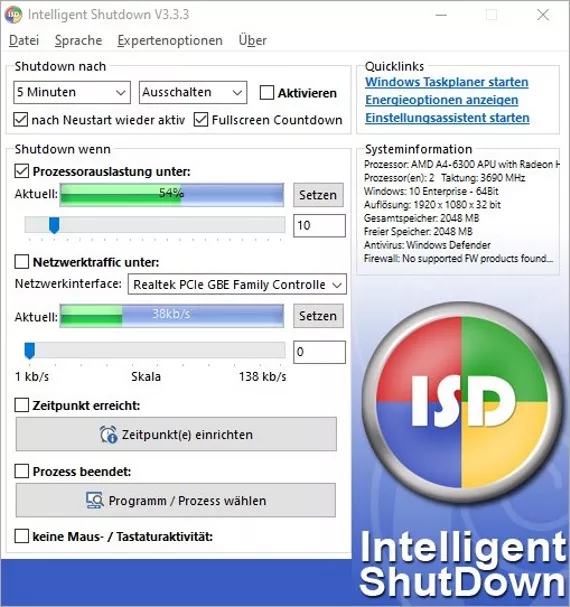
- Scheduled actions for various conditions for auto shutdown PC.
- Support for different methods like inactivity, input, network, or CPU usage.
- Automatic shutdown after a configurable period without mouse or keyboard input.
- PC shutdown when processor usage falls below a predefined value for a set period.
- Shutting down the PC once a predefined time is reached.
- Shutdown after a set period when a selectable program or process falls below a certain system performance.
- System shutdown when network usage falls below a predefined level over a configurable period.
License: Free to download
9/10
- Flexible scheduling for various actions.
- Excellent program interface.
- Multiple customizable options for automatic actions.
- Only available for Windows.
2. AMP WinOFF - Simple Tool for Automatic Shutdowns with Remote
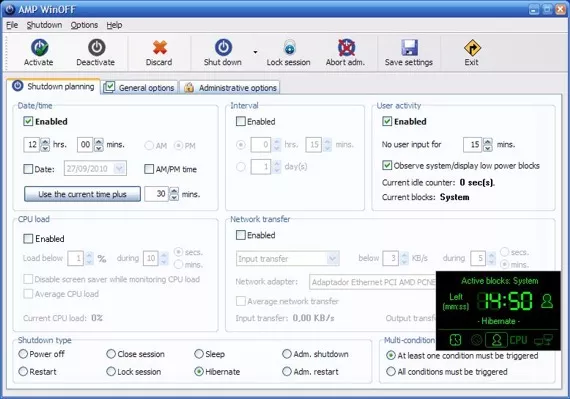
- Automated scheduling of Windows 10 or Windows 11 shutdowns, restarts, hibernations, and logouts based on time parameters.
- Support for vastly different triggers such as CPU usage or network inactivity.
- Remote management of other computers on the network.
License: Download
9/10
- Versatile scheduling options for auto shutdown PC.
- Simple and clear user interface.
- Remote control feature for network computers.
- Only available for Windows.
3. Wise Auto Shutdown - User-Friendly Auto Shutdown PC Application
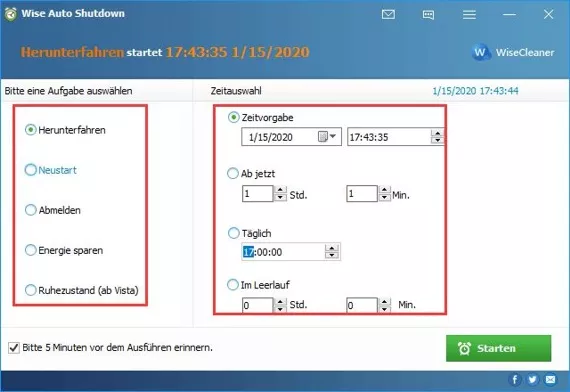
- Scheduled execution of shutdown, restart, hibernation, and logoff based on time parameters.
- Countdown timer for quick shutdowns.
License: Free Download
8/10
- Simple and intuitive user interface.
- Quick setup of timer actions.
- Not as many user features as established alternatives.
4. SleepTimer Ultimate - Flexible Shutdown Timer for Time-Controlled Management
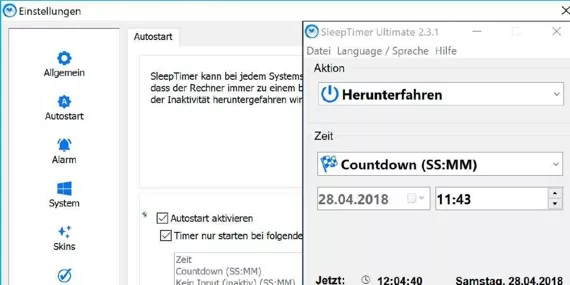
- Time-controlled auto shutdown PC.
- Various options such as inactivity and system performance.
- Ability to display notifications before the action.
License: Free Download
8/10
- Versatile scheduling for various system states.
- Notifications provide additional control.
- Easy configuration of schedules.
- Not as many user features as established alternatives.
5. Auto Shutdown by Entru - PC Shutdown Timer for Automatically Shutting Down PC

- Various options triggers for shutdowns, inactivity, or schedules.
- Save files before shutting down.
License: Free Download
7/10
- Easy operation for auto shutdown PC.
- Flexible trigger options for individual requirements.
- Compact program without excessive features.
- Not many advanced features compared to some competitors.
6. Easy Pro ShutDown - Simple Shutdown Timer for Auto Shutdown PC
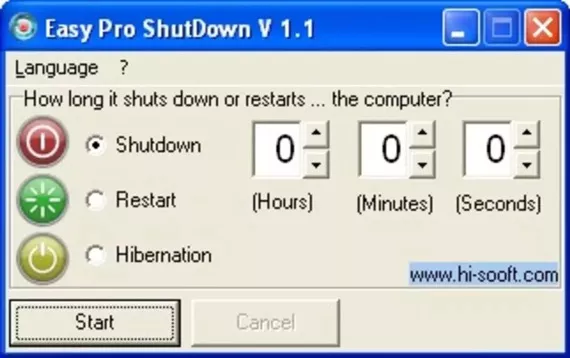
- Scheduled computer shutdown.
- Countdown timer option for quick shutdown.
License: Free Download
7/10
- Simple and clear user interface.
- Quick timer setup for spontaneous shutdowns.
- Limited support for specific criteria.
7. TimeComX - Program for Time-Controlled Auto Shutdown PC

- Shut down PC, hibernate, restart.
- Triggers for inactivity and network inactivity.
- Custom actions before shutdown.
License: Download
7/10
- Scheduling for different states of the Windows system.
- Customizable actions before shutdown.
- Support for multiple method options.
- Fewer advanced customization options.
8. Auto Shutdown Manager - Optimize Auto Shutdown PC and Energy Efficiency
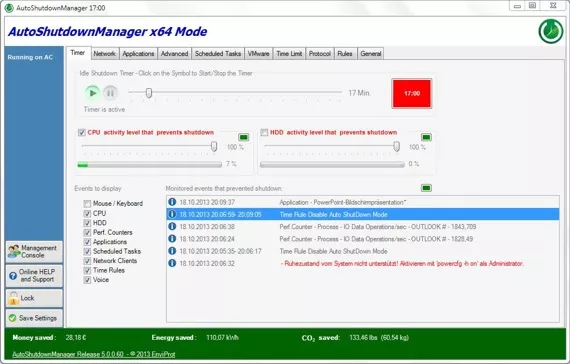
- Automatic shutdown, restart, and lock PC.
- Support for inactivity and scheduling options.
- Performance monitoring for energy consumption optimization.
License: Free Download
7/10
- Comprehensive software features for energy optimization.
- Flexible scheduling options for actions.
- Integration of performance monitoring for targeted shutdowns.
- May be too comprehensive for users preferring simple shutdown timers.
9. PC Auto Shutdown - A Simple Tool for Auto Shutdown PC
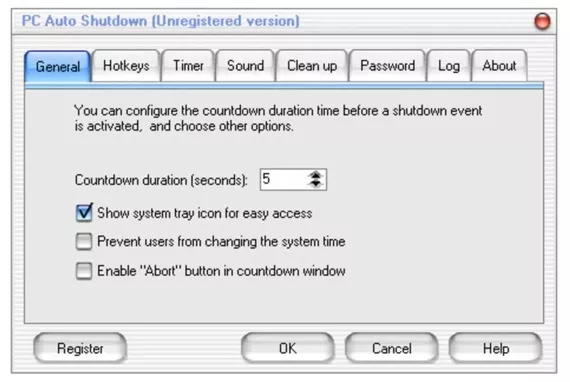
- Supports criteria based on inactivity and scheduling.
- Easy adjustment of options.
License: Free Download
7/10
- Simple user interface for quick learning.
- Shutdown options for multiple conditions.
- Limited number of features.
10. Manage PC Shutdown - Uncomplicated Software for Controlled PC Shutdown
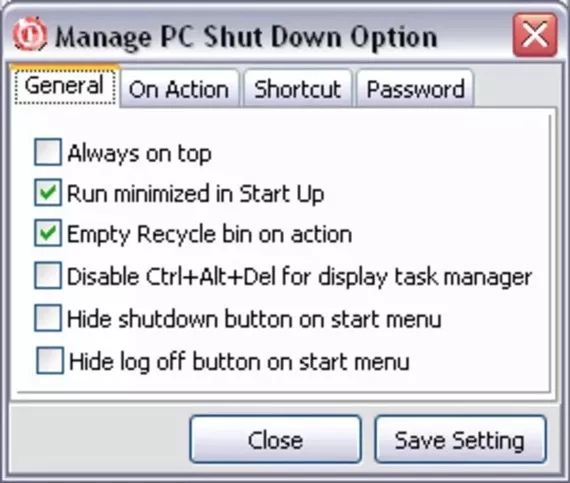
- Simple and clear program structure for quick configuration.
- Support for countdown in the shutdown timer and custom actions.
License: Free Download
7/10
- User-friendly interface for easy setup.
- Versatile scheduling options.
- Support for shutdown timer countdown for spontaneous shutdowns.
- Limited functionality.
11. PowerOff - Program for Scheduled PC Shutdown

- Support for good timer functions.
- Compact menu structure for quick operation for automatic PC shutdown.
License: Download
7/10
- Easily understandable user interface for quick configuration.
- Rapid configuration of shutdown timers for immediate shutdowns.
- Simple program functions in the PC shutdown timer without overloaded functionality.
- Only for Windows auto shutdown PC.
12. Shutter - Application for Automated PC Shutdown Scheduling
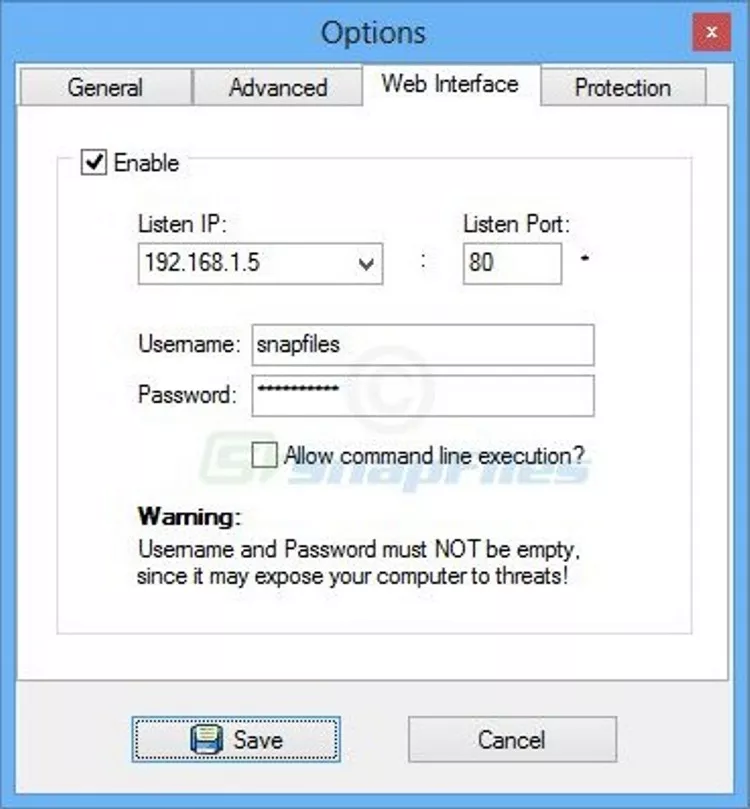
- Special methods like inactivity and network inactivity.
- Shutting down computer using multiple methods.
License: Free Download
7/10
- Versatile scheduling for automated PC shutdown.
- Support for options based on different conditions.
- Higher learning curve due to advanced features.
What is an Auto Shutdown PC Program?
A shutdown timer software is a program that aids in the task of auto shutdown PC.
You can install the software and configure it to shut down your Windows 10 or Windows 11 when certain conditions are met. The good thing is that you can schedule shutdown at a specific time or set various criteria and methods for the PC to shut down. With auto shutdown PC software, you save energy, resources, and the lifespan of your computer.
Criteria for Auto Shutdown PC
Here are the key features that a program for auto shutdown PC should have:
- Windows shutdown: If no mouse or keyboard inputs occur for a set period.
- PC shutdown timer: When CPU usage falls below a specified value for a set period.
- Auto shutdown PC time: When a predefined time is reached.
- Automatically shut down PC: When a configurable program or process falls below a certain network usage for a specified period.
- Shutdown timer: If overall network usage falls below a specified value for a configurable period.
A good tip for using a shutdown timer:
By using a master-slave socket, other devices are automatically turned off when your PC is shut down. This can help you save a lot of power, for example, for the monitor, printer, external hard drives, scanner, etc.
How to Install Auto Shutdown PC Software
Installing the auto shutdown PC software described here requires no expertise and is very simple.
Choose software that suits your needs and objectives. Once you have made a selection, you can download the auto shutdown PC software for free. All downloads are safe, and the installation is simple and takes only a few minutes.
The PC shutdown timer is particularly suitable for busy users. If you often leave your computer unattended, you should install this software on your device. The benefits of automatic PC shutdown software include saving energy, protecting your computer from hacker attacks, and cooling down the computer components. All the shutdown timers tested here are powerful and easy to use. They offer you the flexibility you need to automatically shut down your PC.
All the software introduced here covers the following areas and is suitable for:
- PC shutdown timer
- Auto shutdown PC time
- Automatically shutting down PC at a specific time Windows 10
- PC shutdown timer
- Automatically shutting down PC
- Auto shutdown PC Windows 10
- Automatically shutting down PC
- Auto shutdown PC timer Windows 10
- Auto shutdown PC Windows 11
Have you ever wondered what the best auto shutdown PC program on our list is? Well, according to our test, it's Intelligent Shutdown. Let me introduce you to Intelligent Shutdown, a simple yet powerful PC shutdown timer with different criteria and conditions. Now you can download and try Intelligent Shutdown yourself. Isn't that fantastic?
Frequently Asked Questions (FAQ)
-
What is the best auto shutdown PC program?
-
- Intelligent Shutdown
- AMP WinOFF
- Wise Auto Shutdown
- SleepTimer Ultimate
- Auto Shutdown by Entru
- Easy Pro ShutDown
- TimeComX
- Auto Shutdown Manager
- PC Auto Shutdown
- Manage PC Shutdown
- PowerOff
- Shutter
In this guide, the best options for auto shutdown PC have been mentioned.
You Might Also Be Interested In: