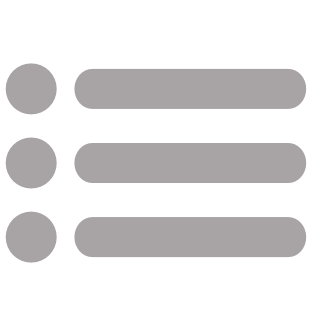Find Duplicate Photos - Download 2024 Version for Free
SortPix XL 2024 VersionThe find duplicate photos program to easily and quickly find duplicates!
Finding and deleting duplicate photos has never been easier! Even without prior experience, you can now dive into the fascinating world of digital photo management and achieve results that would impress even professionals! SortPix XL is the solution you've always been looking for to find duplicate photos.
This useful find duplicate photos stands out with compelling features for image management and user-friendly navigation, supported by informative help videos.
The find duplicate photos and delete tool is one of the versatile all-in-one programs for photo management, offering extensive sorting functions and features found in well-known and successful photo management programs.
Particularly Helpful and Useful
- The find duplicate photos program and help are available in English.
- Updates are provided for free.
- There is a wealth of videos with tips, assistance, and introductory hints.
- No learning time required as the operation is very simple.
- Free support is available if you have any questions.
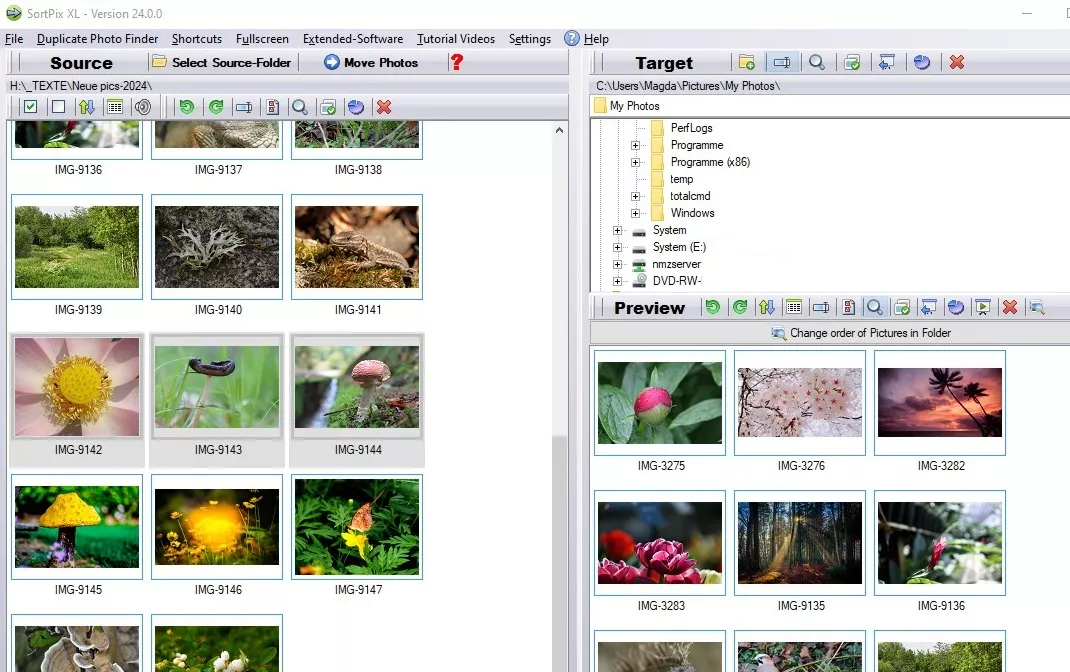 Product Image: Find duplicate photos
Product Image: Find duplicate photos
All-in-One Find Duplicate Photos Allrounder
SortPix XL 2024: In the user-friendly interface, the all-rounder duplicate image tool combines numerous powerful features for professional image management.As we are confronted with an abundance of modern images, managing and organizing these photos can become a real challenge. Fortunately, modern technologies offer solutions to this problem, and one of the most powerful tools in this field is find duplicate photos, especially SortPix XL 2024. This comprehensive duplicate photo finding program combines a compilation of powerful user features in a user-friendly interface to facilitate professional image management.
Who is find duplicate photos and delete suitable for? Well, it is aimed at anyone who has a large collection of digital photos and is looking for a convenient way to organize, sort, and manage them. This could be professional photographers who need to manage thousands of images from photo shoots, but also hobby photographers or even regular users looking to combine their personal photo collections.
One of the outstanding features of the duplicate finding software is its user-friendliness. The user interface is designed to be intuitive, allowing even inexperienced users to quickly get started. With just a few clicks, users can import, merge, and search for duplicates in their photos without having to navigate through complicated menus or settings.
Another significant feature of SortPix XL 2024 is its ability to identify and remove duplicates purposefully. The tool uses advanced algorithms to analyze images for similarities and identify potential duplicates. This allows users to ideally and practically save space on their hard drives and keep their photo collections clean and tidy.
Furthermore, the duplicate photo finding tool has a host of other useful program features for image management. These include features such as metadata management for organizing photos by date, location, or other criteria, as well as automatically deleting duplicate images.
It can be concluded that find duplicate photos with SortPix XL 2024 brings an excellent solution for professional image management. With its excellent interface, advantageous duplicate detection, and a variety of other useful features, it is the ideal choice for anyone looking to manage their photo collections in a lucrative and professional manner.
Main Features, Pros and Cons of Find Duplicate Photos
Main Features:
- Efficient Duplicate Detection: Find duplicate photos and delete with advanced algorithms to quickly and reliably identify duplicates in large photo collections.
- User-Friendly Interface: The intuitive user interface makes it easy to use the tool, even for inexperienced users.
- Additional Image Management Features: In addition to duplicate detection, the tool also offers features for organizing and managing photos.
Advantages of the Image Editing Program:
- Time-saving: Through automated duplicate detection, users can save space on their hard drives quickly and efficiently.
- Clean and tidy photo collections: The tool helps users keep their photo collections clean and tidy by removing duplicates and organizing photos according to various criteria.
- User-friendliness: The simple operation and user-friendly interface make the tool accessible to users of all experience levels.
Disadvantages of the Image Editing Program:
- Only for Windows systems
Find Duplicate Photos for Windows 10, 11, 8.1, and 8
Easy find duplicate photos with which Everyone achieves professional results in photo sorting.We are confronted with a plethora of multimedia images every day, and the need to effectively merge and manage our photo collections becomes increasingly important. For Windows users, there are performance-oriented find duplicate photos programs specifically designed for the Windows operating system. One of these outstanding tools for finding duplicates is SortPix XL, which allows for easy and ideal identification and removal of duplicates in the photo collection.
The find duplicate photos Windows 10 software stands out not only for its effectiveness but also for its user-friendliness. The clear and straightforward menu structure guides users through the process of duplicate detection and removal, making the entire experience as enjoyable and stress-free as possible.
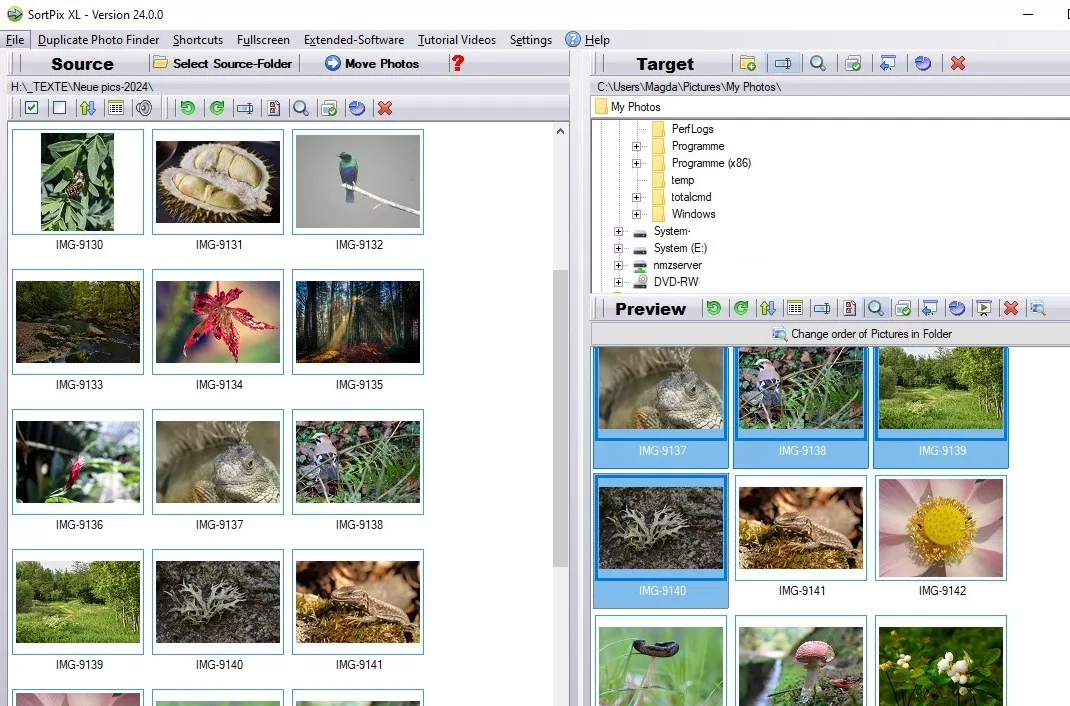 Product Image: Find duplicate photos Windows 10
Product Image: Find duplicate photos Windows 10
As a result, users can benefit from the good features and user-friendliness of this tool regardless of their operating system and effectively organize their photo collections.
The functionality of find duplicate photos Windows 10 and removal extends beyond useful duplicate detection. It also offers advanced software features for batch processing, allowing users to edit and organize multiple photos simultaneously. Additionally, users can merge and sort their photo collections according to various criteria to achieve optimal order and structure.
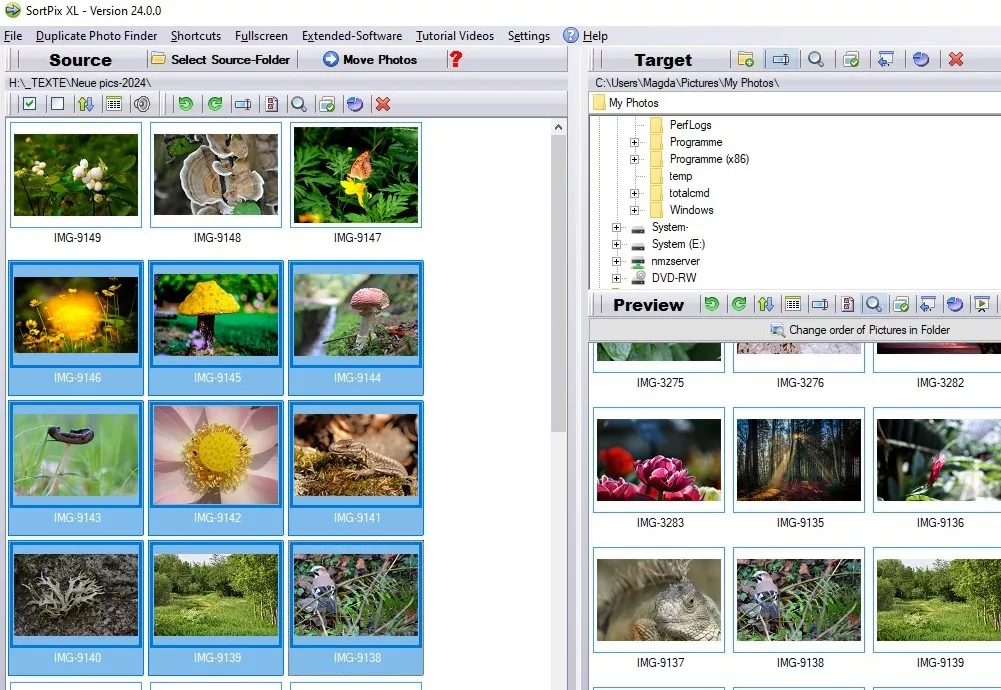 Product Image: Find duplicate photos Windows 11
Product Image: Find duplicate photos Windows 11
Another fundamental aspect of find duplicate photos Windows 11 is its efficiency. It is designed to process even large photo collections quickly and efficiently, so users don't have to spend hours or days manually searching through their photos and identifying duplicates. Instead, find duplicate photos handles most of the work automatically, saving time and effort.
In summary, find duplicate photos Windows 11 is an essential resource for anyone looking to efficiently organize their photo collections and remove duplicates. With its user-friendliness, compatibility, and powerful features, it provides a comprehensive solution for photo sorting and allows users to achieve professional results without struggling through complicated processes or technical difficulties.
Technical Specifications:
Product: Find Duplicate PhotosLicense: Free download
Download Size: 16 MB
Supported File Formats: JPG, GIF, TIF, BMP, and PNG
In an era where digital image collections are relentlessly growing and rapidly expanding, managing and organizing these images has become a challenge. Photo duplicates, whether identical or very similar images, can not only waste valuable storage space but also affect the organization of the collection.
By utilizing image comparison algorithms, the software can recognize similar images, even if they have different filenames or locations. This ensures that users can quickly identify and delete or organize duplicate photos.
One of the outstanding software features of the find duplicate photos program is the use of advanced image comparison algorithms. These algorithms not only analyze the perceptible characteristics of the images but can also recognize similarities in color, shape, texture, and other features. This increases the accuracy in identifying photo duplicates and minimizes false alarms.
Users can choose whether to delete, move, or mark the duplicates. Additionally, custom settings can be established to exclude specific folders or file types from the search or to set specific criteria for identifying photo duplicates.
The menu structure of the find duplicate photos program is user-friendly and intuitively designed, allowing even less experienced users to effectively use the tool. By displaying thumbnail previews and providing various information about the found duplicates, users can easily decide which actions to take.
Another advantage of finding duplicates for PC is its efficiency. Even with large image collections containing thousands of photos, the software can work quickly and identify duplicate images in a short amount of time. This not only saves time but also storage space on the Windows desktop PC or other storage media.
Overall, finding duplicate photos for PC provides a practical solution to the problem of duplicate photos. By using advanced image comparison algorithms and user-friendly features, users can efficiently manage and organize their image collections. Thus, find duplicate photos is an indispensable tool for anyone looking to modernize their digital image collection.
Interesting Facts and Features about Find Duplicate Photos
The program for finding duplicate photos offers powerful features in a user-friendly program interface:In the fleeting technical era where photos constitute an integral part of our lives, successful management and organization of these multimedia image files increasingly play a fundamental role. Handling the exponential growth in the amount of computerized photos, whether on a personal level through smartphone cameras or on a professional level through photographers and businesses, poses a challenge: the identification and management of photo duplicates.
Duplicate detection is a crucial aspect of photo management to save storage space, improve organization, and increase efficiency. Various techniques are used, with histogram comparison being one of the fundamental methods. This photo comparison is based on the image similarity analysis of the distribution of pixel values in an image and allows for the recognition of similarities between images. Algorithms compare histograms to identify and classify duplicates.
One common application of these techniques is in photo management and image comparison. These programs use advanced image comparison algorithms to perform precise search engine analysis of image files. Not only optical similarities are considered, but metadata and hash values are also used to identify identical images.
Hashing is another key technology in duplicate detection. Here, image files are transformed into a unique machine fingerprint, allowing images to be quickly and advantageously compared without having to search through the actual image files each time. This significantly speeds up the process of duplicate cleanup and improves the performance of the image management program.
A central concept in duplicate detection is the similarity index. This index evaluates how similar two images are and allows images to be ranked based on their degree of similarity. By analyzing the similarity index, users can decide which duplicates to delete or keep based on their individual preferences and requirements.
Thus, image analysis becomes an essential component both personally and professionally. Image comparison software offers a series of features to optimize image management, including automatic duplicate detection, duplicate cleanup, and organization of images based on their recognizable and metadata-based properties.
Algorithms and techniques such as histogram comparison, hashing, and the similarity index play a crucial role in efficient photo management and organization. Through their application, users can save time, functionalize storage space, and experience a seamless experience in managing their multimedia image collections.
2024 Update: Find Duplicate Photos
As digital image collections grow exponentially, effective photo management becomes increasingly important. The year 2024 brings a significant update to find duplicate photos, making it easier to locate and clean up duplicates in photo collections.Usability has also been improved. Modern find duplicate photos tools offer an excellent interface that allows users to efficiently search their photo collections and mark or delete duplicates with a single click. Smart filters and sorting options help to maintain an overview of large collections and quickly identify duplicates.
The 2024 update brings significant advancements in the realm of finding duplicate photos. With enhanced application features, these tools provide a comprehensive solution for effectively managing and organizing digital photo collections.