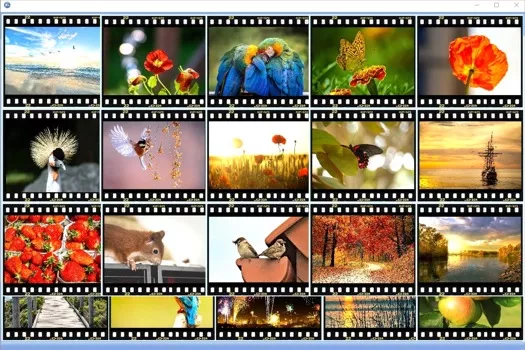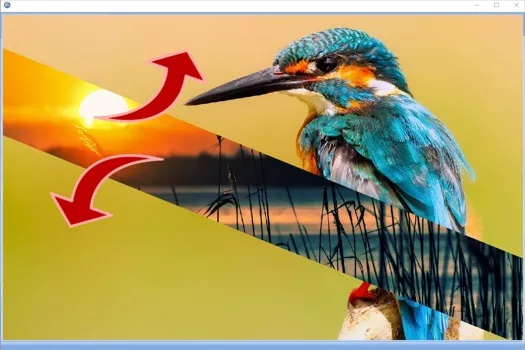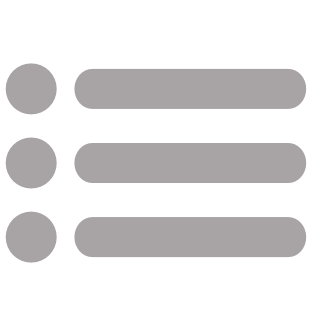Slideshow Software
Utilize this photo slideshow software for Windows 10 and 11 to create a slideshow with music and output it to devices like smart TV, PC, tablets, DVD, CD, video portals, or smartphones. This slideshow maker is all you will ever need.To create a slideshow with music, the slideshow software must be effective but also easy to use. As a Windows 10 slideshow program that will also function equally well as slideshow software for Windows 11 users, SlideXL constitutes a high-level slideshow maker that anyone will find intuitive from day one. The program is very easy to use because the user can take entire folders of photos and create a photo show from them and then add his music. Unlike some slideshow programs, this slideshow maker software has been designed with the needs of professional slideshow makers in mind as well as complete novices to slideshow making software.
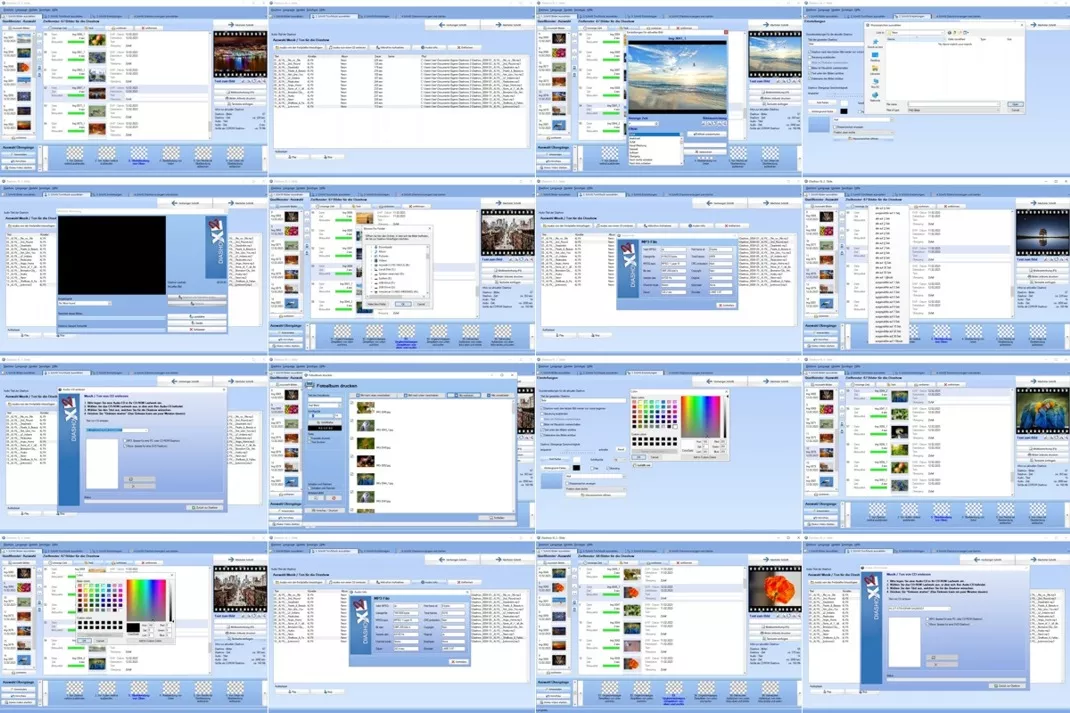
Screenshot: Slideshow Software
Whether you use it as Windows 10 slideshow software for your laptop or prefer to run it as a Windows 11 slideshow program on your desktop or tablet, it will offer a great deal of functionality. Make use of the features on offer in this simply laid-out slideshow maker or keep things simple and make a slideshow in minutes with some of the default settings.
Slideshow Software - Start Download
The application areas of the slideshow software for PC are:
- Create full HD slideshows with best quality
- Slideshows for PC, Smart TV, DVD, video portals, YouTube, social media portals, or tablets
- Slideshows for smartphones like Android© and iPhone©
- Create online photo gallery / HTML photo gallery with this slideshow software
- Create opening credits, closing credits or extra text page in between
- Slideshows for internet pages with crossfade effects (slide effects)
- Slideshow program to create screensavers with photos and music for you PC
- Print photo albums
It is entirely up to you how you get the best out of this slideshow making software. This is just one of the advantages of our application as a photo slideshow program because it is incredibly versatile as a slideshow maker tool for all.
Slideshow Program That Combines Photo Slideshow Software with Music and Text
SlideXL is a slideshow program suite that allows you to create a slideshow with opening and closing credits, a true photo slideshow maker from start to finish.As previously mentioned, adding music with this professional slideshow making software is easy. You can even use a microphone to overdub music with speech if you want to with this application as your chosen slideshow software. In addition, users of this top-quality slideshow software will soon find that they can add text to their productions. Perhaps you'd like a watermark of your business name from your slideshow program to help prevent fraudulent usage?

Screenshot: Slideshow Program
Slideshow Program - Download Here
Maybe you would like to add a caption for each photo using your slideshow maker? There again, it might be that you want your slideshow software to display credits or titles at the start and end of your slideshow. Whatever it may be, this application provides this level of functionality making it a slideshow maker you can rely on.
Create a Slideshow with Music - Photo Slideshow Software
This slideshow making software provides a great deal of flexibility for making slideshows with music and other audio.Please bear in mind that not every slideshow software suite around allows users to add sounds to the slideshows they produce. This is not the case with our application, however, since this slideshow program means producing a slideshow with music is child's play. Simply put, you can come up with a high-quality slideshow with music by importing audio files either from a CD or from a hard drive where a file with a supported audio format is stored.

Screenshot: Slideshow with Music
As such, you can make a slideshow with music you have recorded or own the copyright to. Indeed, as a slideshow software you could even record a commentary yourself and use the spoken word instead of music with your slideshow software. Want to make a slideshow with music that is well-known? With this slideshow program, you can so long as you don't subsequently re-publish it in the public domain without permission.
Depending on how you choose to output your files using this cutting-edge slideshow software, your resulting slideshows will be able to be seen on all sorts of devices, whether or not they are running Windows. For example, you could choose to generate an online photo gallery - an HTML photo gallery – that you can then share with friends, in the case of photography professionals, customers. As such, this photo slideshow software provides a great deal of viewing flexibility.
Key Features, Advantages, and Disadvantages of This Slideshow Maker
Key Features:
- A selection of over 180 impressive transition effects.
- Create stunning slideshows with background music or voice narration with a microphone.
- Support for all output formats, including Smart TVs, smartphones, video portals, PCs, and websites.
- Slideshow maker with an intuitive user interface, no learning required.
- User-friendly, even for beginners.
- Add opening and closing credits as well as subtitles.
Advantages:
- Easy handling of photos and music thanks to the drag-and-drop feature.
- Built-in photo editing features to give photos a professional touch.
- Simple operation yet professional results.
- Add subtitles to each photo.
- Generate slideshows from complete folders for quick and appealing results.
- Powerful features for dynamic slideshow creation, including transitions, effects, music, and narration.
- Import music for slideshows from CD or hard drive.
- An intuitive user interface for the slideshow maker saves you from lengthy instruction manuals.
- Add images from video files.
Disadvantages:
- The slideshow maker is exclusively available for Windows.
Slideshow Making Software That Supports Slide Effects in a Photo Slideshow Software
Whether you want to create a slideshow with slide effects only or not, this slideshow program for PC users is an ideal slideshow maker to choose.Our program isn't merely an easy-to-use photo slideshow software package because it also supports numerous video output formats as MP4 and MPEG that are required for output to various devices such as smart TV, video portals, DVD or PC. Unlike some inferior slideshow software suites, both stills and moving images can be blended seamlessly using the same slideshow maker tools. Simply insert a photo from a video captured on your digital camera or another device into the slideshow program just as you would a photograph. You can trim the clip to suit utilizing the Windows 10 slideshow software tools or already have it prepared using another program. Either way, SlideXL is a great slideshow program if you want to mix slide effects with music or put together a series of clips that are entirely made up of moving images.
Slideshow Maker That Runs Reliably When You Make a Slideshow
This feature-rich slideshow maker for PC users is a Windows 11 slideshow software system you can depend upon to deliver startling results each time you create a slideshow.Given the many different and creative ways you can utilize SlideXL as slideshow making software, it should be under consideration as your next slideshow maker download. However, before you proceed with this slideshow program, it will be worth pointing out some of the other features you can expect from the many available in the slideshow maker suite.
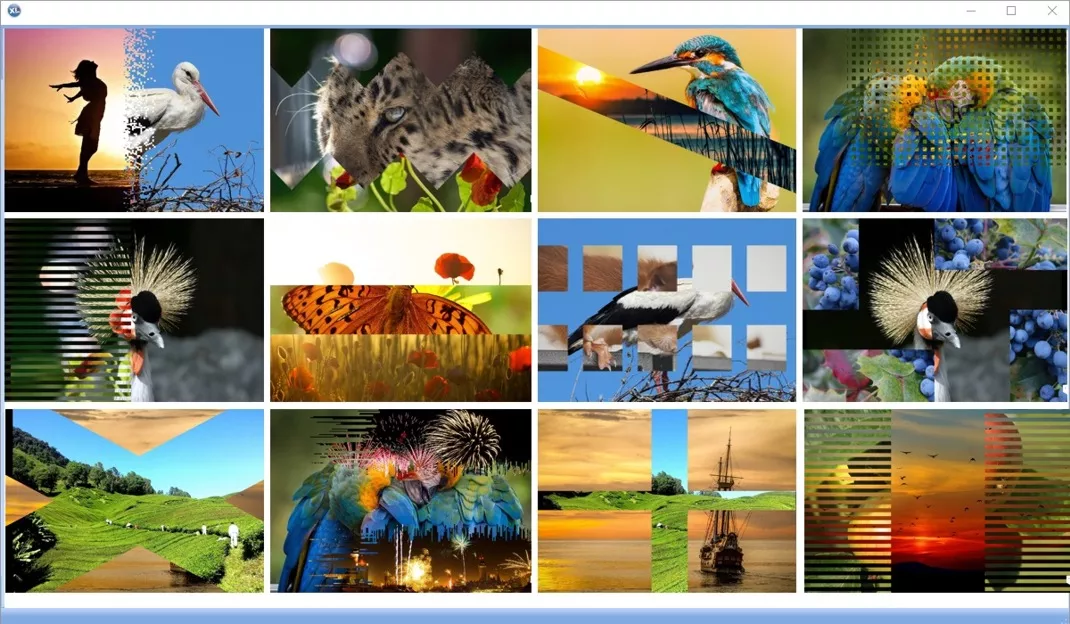
Screenshot: Slideshow Maker
To begin with, you can print photo albums directly from your slideshow software, ideal if you've got all the images you want already prepared in one place. Equally, the slideshow software with music will allow you to create your own screensavers or to make a slideshow you can send to your smart TV. Use the slideshow making software with as many images as you like because it is unlimited. Alternatively, make use of the integrated photo editing tools in this slideshow maker for even more professional results.
Slideshow Maker - Download
Photo Slideshow Maker to Make a Slideshow for Different Devices
This photo slideshow software run on Windows but the slideshow maker will make a slideshow that also run on Android, iOS devices, HTML photo gallery for websites, video portals or DVD.Technical Specifications:
Product: Slideshow MakerOperating System: Windows 10, Windows 11, Windows 8, and Windows 7
License: Free Download
Download: Size approximately 39 MB
File Formats: Slideshows for Smart TVs, smartphones, video portals, PCs, and websites
As a slideshow program for Windows 11 or 10, it is important to note that this slideshow maker will only run on PCs with the right level of Windows operating system. However, when you create a slideshow on your PC using our application as your photo slideshow maker, what it produces will be viewable virtually anywhere.
Photo Slideshow Software for Windows 10, 11, 8 and 7 to Create a Slideshow
SlideXL is a slideshow program for Windows 10 and 11 users that operates as a high-definition photo slideshow software.Whether you want to use this photo slideshow software to make images you have captured from a smartphone's camera or something more sophisticated - such as a DSLR camera, for example – SlideXL is a slideshow program that will cope. Photos with all sorts of pixel qualities can be imported into this slideshow making software.
Importantly, this includes those photos with the greatest level of quality including HD images. Equally, once the slideshow program has created a series of slides with crossfades and other effects to view, these will viewable be in high definition, too. In short, the photo slideshow software produces slideshows of professional quality even if you are an amateur photographer.
Operating System:
Developed for Windows 10, Windows 11, Windows 7 and Windows 8
Other Well-Known and Powerful Slideshow Makers:
Slideshow Creator:
Advantages:- Excellent software for creating slideshows.
- Easily create slideshows with excellent tools.
Aquasoft Diashow Ultimate:
Advantages:- Create professional slideshows.
- Extensive editing options in the slideshow maker.
Movavi Slideshow Maker:
Advantages:- Slideshow maker with versatile multimedia support (photos, videos, music).
- Customizable transitions and effects for captivating presentations.
Smilebox:
Advantages:- Online platform for creating slideshows and greeting cards.
- Customizable templates and excellent project sharing.
Ashampoo Slideshow Studio:
Advantages:- Simple program structure for fast slideshow creation.
- Integrated effects and templates for exceptional photo shows.
PhotoStage Slideshow:
Advantages:- Easy navigation and editing of slideshows.
- Add voice and music to your slideshows.
CyberLink PowerDirector/PhotoDirector:
Advantages:- Create powerful video editing and slideshows.
- Professional features for extensive multimedia projects in the slideshow maker.
Kizoa:
Advantages:- Create online slideshows without software installation.
- Cloud storage option for optimal access to projects.
VideoPad Video Editor:
Advantages:- Combine video editing and slideshow creation.
- Versatile editing tools for comprehensive projects.
Animoto:
Advantages:- Create slideshows from images and videos with ease.
- Many templates and a music library for fascinating designs.
FotoMagico:
Advantages:- High-quality program with advanced editing features.
- Support for 4K resolution and export in various formats.
"Photo slideshow software"
See Wikipedia:
https://en.wikipedia.org/wiki/Photo_slideshow_software
https://simple.wikipedia.org/wiki/Slideshow
See Wikipedia:
https://en.wikipedia.org/wiki/Photo_slideshow_software
https://simple.wikipedia.org/wiki/Slideshow