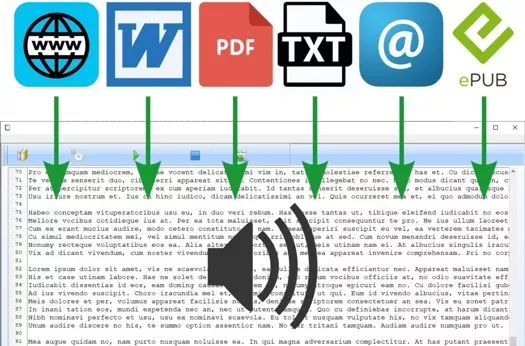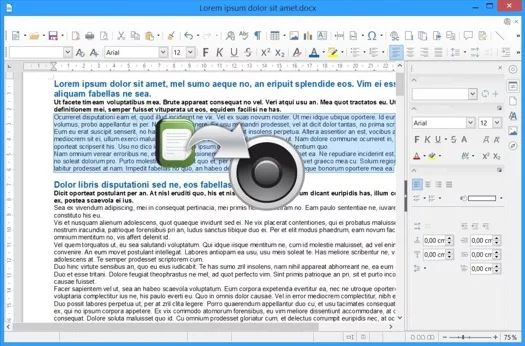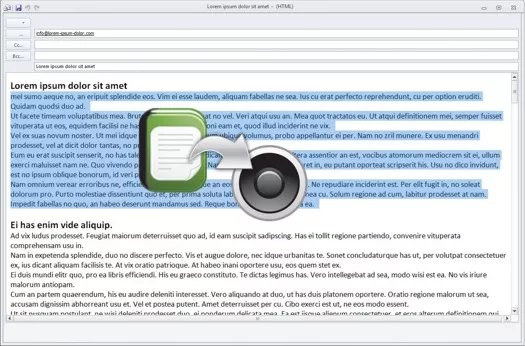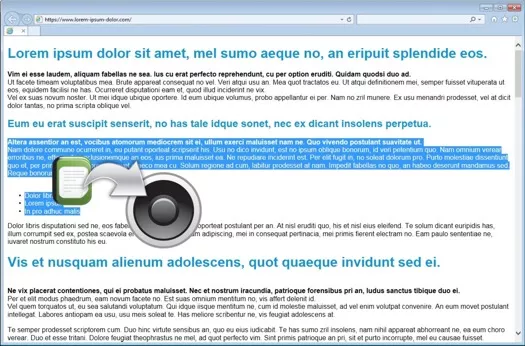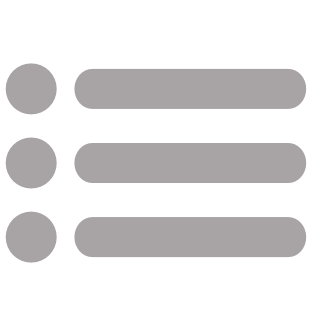Text Reader Software
If you are looking for a text reader software (TTS reader) that can read aloud with a natural intonation, then the application is for you!If you want words read aloud from your computers with reliable text reader software that understands the subtleties of the English language, then there are few better text to speech software packages available to choose from than this tool. As a leading text to speech reader, the program provides all of the functionality you will ever need with modern text to speech software. Read on to find out why this text reader is effective to read text aloud you have on your computer, regardless of the format and situation.
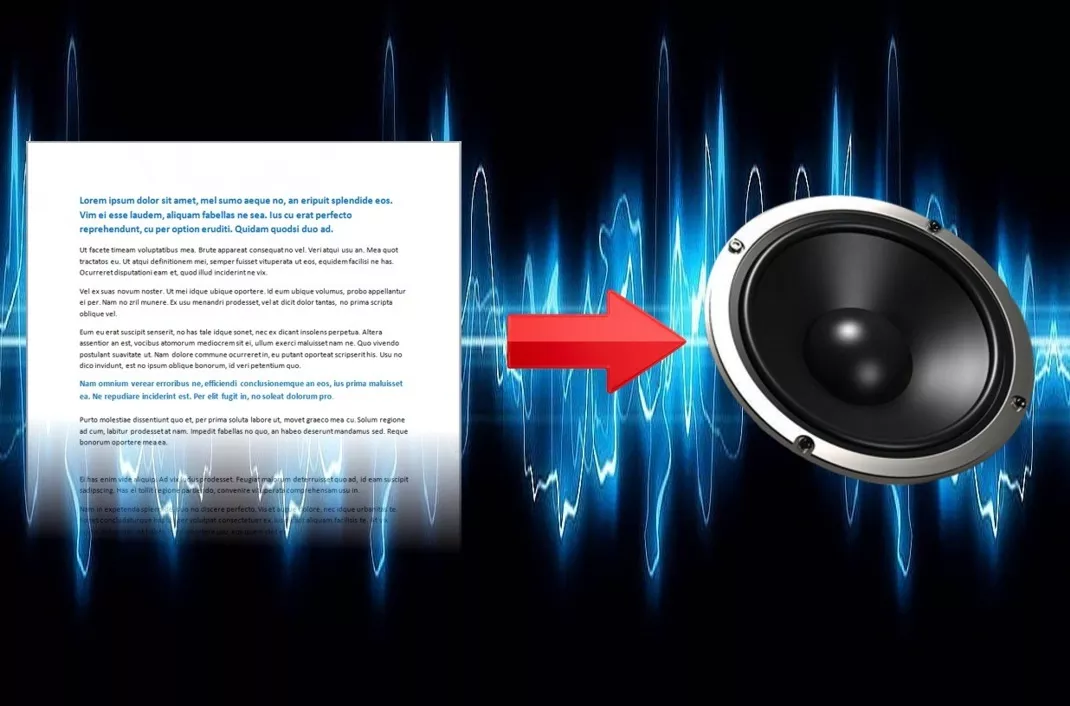
Screenshot: Text to Speech Reader
To begin with, Audio Reader XL is a text reader software like few others. Whether you want a text to speech reader to read text aloud from a webpage you are visiting or would like a text to voice system that can read your eBooks, this text to speech reader will deliver. Moreover, the voice aloud reader will work just as well regardless of whether you want text to voice to be played through a Bluetooth speaker, your wired stereo system, or headphones.
Text Reader Software - Download
The text reader can read aloud from web browsers or anything that is changed in your clipboard. Put simply, this program is a versatile text to speech reader that will offer you all of the flexibility you could want from a text reader for Windows today.
The software offers everything you need to turn your PC into a reading studio:
- Read aloud all types of content that is on the screen such as texts in the web browser, email, documents, files, eBooks and so on.
- Import and save documents such as Word documents, PDF, eBooks, RTF, EPUB, TXT, which can be reused later
- All texts can also be converted to MP3, so that they can be listened to from anywhere with MP3 players, in the car or with a cell phone.
- Save work projects with imported documents of any type to work faster.
- Read texts aloud with a natural sounding voice and clear pronunciation.
- Read text aloud works on Windows 10, Windows 11, Windows 8 and Windows 7 operating systems.
The Text Reader Software and Text to Voice Converter for Easy Read Text Aloud with Clear Pronunciation
The text to voice converter is excellent for read texts aloud with a clear voice and the text reader software is suitable for all formats.Even better, this app is an unobtrusive text to speech software system. Without taking up lots of space on your PC's hard drive, this text to speech reader can be set to run in the background. This way, users can have their computer read texts aloud with just one click of the mouse at any time they choose. The most important thing about this type of application is that the voice sounds natural and has a clear pronunciation. Like all other program types, this program also uses the standard Windows voices at first. Since the Windows 8 version, the voices sound really good and are usable. The Windows 7 voices are also good. Of course, it is possible to purchase additional voices, just as with other programs. For example, there is the voice manufacturer company "Cereproc", which produces very good voices. Furthermore, with only a few simple steps, the text reader software can also create audio files from any text that happens to be selected. This means that the text to speech reader doesn't just operate as a live text to speech reader but it functions as a text to MP3 converter, as well.
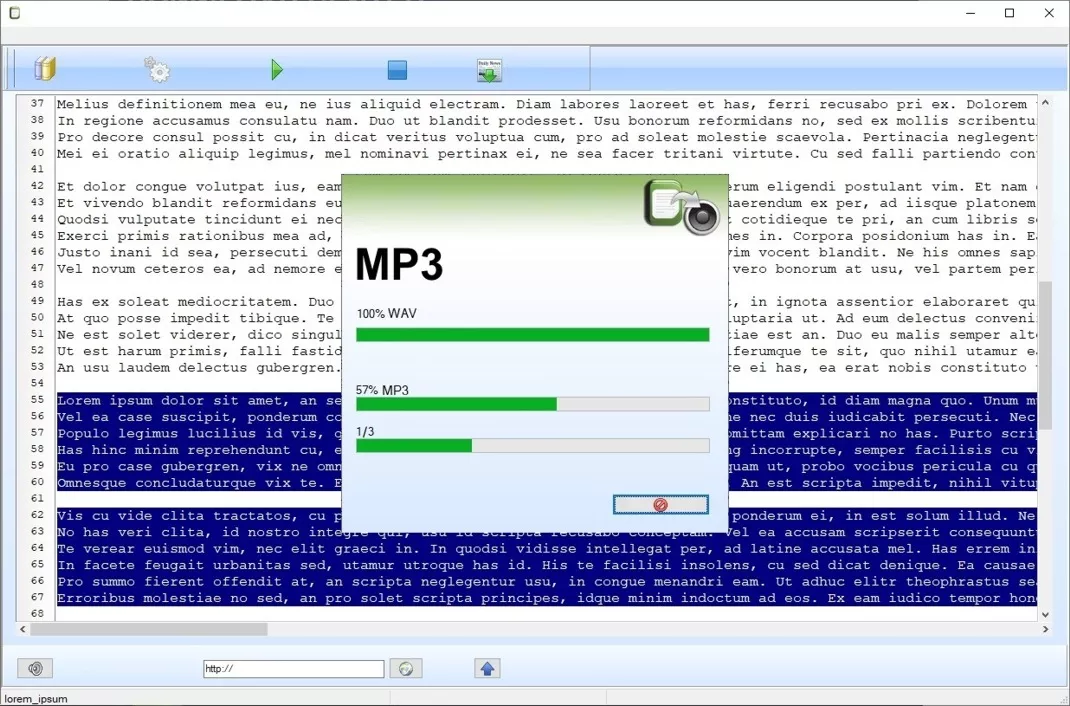
Screenshot: Text Reader
When creating MP3 you have the possibility to create one big MP3 file or as many numbered small MP3 files as you like. The numbered small MP3 files have the advantage that you have many jump marks when listening with an external player, which makes it easier to find the right place when reading. This way, you can listen to your text being read aloud for you from your smartphone, your MP3 player, or from any other device without having to be connected to any other service. Why not convert text to MP3 or WAV files and listen to it in the car or when you are working on something else to boost your productivity? With Audio Reader XL, you can!
Overall, what makes this text to speech reader stand out from nearly every other text to speech reader available today is the quality of the speech that is converted from content. In other words, this program is a very natural text to speech reader that means being able to listen to a digital voice that sounds as though it were a real human being reading aloud to you.
Few text to speech reader systems sound quite as natural as this when you listen to them back. The software developers behind the text reader have gone to great lengths to ensure it offers a consistent approach with speech that you will never get tired of listening to.
Text Reader Software for PC Users and Others Running Windows
Helpful text reader software Windows 11 users will be instantly at home with.When read aloud text is played through this text to speech reader for PC users, the quality of the program becomes apparent almost immediately. The program works with a project management, so everything that was once imported can be saved in projects and opened again immediately. This is especially useful if you want to work professionally with many document types. The sophisticated audio created by the text to speech software means that all Windows users will know they have chosen to download a high-quality text reader with Audio Reader XL. In other words, this is a text to speech reader Windows 11 users can trust to do a fantastic job.
Text to Speech Software - Start Download
As a text reader software for PC users, this application can also be used by anyone using a tablet running Windows, too. Indeed, the software is just as effective as a text to speech reader Windows 10 users can take advantage of. Therefore, whether you want text to voice functionality for your PC running Windows 10 or 11, this program will be able to deliver for you. And the best thing is, because the program can also produce MP3's, the possible uses of the tool are almost unlimited. Have a book read to you during sports, learn any subject while walking, or have eBooks read to you while you fall asleep.
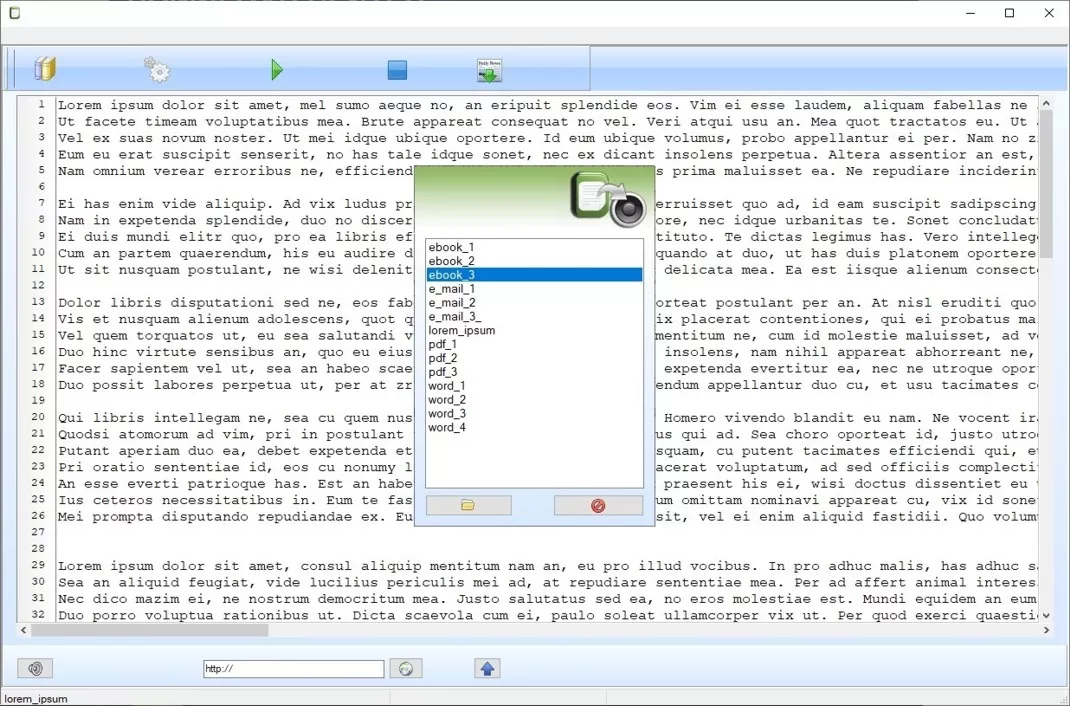
Screenshot: Text to Speech Software
In addition, to working well as a text reader for Windows, this program is designed with Windows operating system in mind. Opening different features in the program means producing a new window on your device's screen. You can close any of these or click on further options through radio buttons and so on. In other words, the program layout will be instantly familiar even if you have never used a dedicated text to speech reader program before.
Maybe you want to change a setting, for example? If so, simply click on the settings menu or use a keyboard shortcut to see the available options. With this text to speech software Windows 10 and 11 users will be able to get up and running within minutes - even with the programs more advanced functions! For example, a function for announcing the time of day is also integrated, which can be switched on or off.
A Feature-Rich Voice Aloud Reader That Beats Many Other Text to Speech Readers Hands Down
When text is read aloud, it means users are offered a great deal of functionality with this high-quality text reader software.This application is such a straightforward text to speech software system to use that you might be forgiven for not noticing just how powerful it is! For example, you can use filters to specify what should not be read aloud. This can be page numbers to suppress or words and text passages, which repeat themselves on all document pages again and again, here the header or footer must be mentioned particularly. To begin with, this text to speech reader will read text aloud from websites, HTML files on your PC, Word documents, PDFs, eBooks, RTF files, TXT files, and many, many more. You can ask it to read aloud automatically from emails or from e-publishing files as you see fit.
The advantages of the software are:
- Free updates which take place regularly
- Help and support with questions is also free of charge
- The program is self-explanatory
- Nevertheless exercise videos are present with in the program
- Easy to start working without reading long manuals
That said, this tool does not just read aloud. You can utilize the hints available in the text reader for even more functionality. This way, you can have the program start up every time you boot Windows or only run when you tell it to do so, for example. Perhaps you want to include pauses between paragraphs or line breaks when reading the speech aloud?
If so, you can alter the settings in this tool to allow for this. There again, if you would prefer the text to voice conversion to carry on without interruptions, you have this option. In short, this program is the only text to speech software system you may ever need! The Text to Speech software is also useful for the blind or visually impaired. Users with dyslexia, the reading and spelling disorder, learn and understand language better.
Key Features, Pros, and Cons of Text Reader Software
Key Features of Text Reader Software:
- Manage projects for texts from various sources.
- Speech pauses for natural reading.
- Instant text-to-speech function for on-screen text.
- Read texts of any kind.
- Conversion to MP3 files possible.
- Reading of documents.
- Emails can be read aloud.
- Read aloud web pages.
- eBooks can be read aloud.
Advantages of Text Reader Software:
- Easy text-to-speech for all users.
- Clear steps in using the text reader software.
- One-time payment, no ongoing costs or subscriptions.
- User-friendly interface and German help.
- Free German-language support via email for the program.
- German text-to-speech software from a German manufacturer.
Disadvantages of Text Reader Software:
- Runs only on Windows.
Other well-known Text Reader Software includes:
- Panopreter Basic: Panopreter Basic text-to-speech software impresses with simple and effective text-to-speech conversion featuring natural-sounding voices.
- Zabaware: Thanks to its powerful speech synthesis technology, Zabaware enables realistic and expressive readings.
- NaturalReader: NaturalReader text reader software stands out with a user-friendly interface and versatility, capable of reading texts from web pages, eBooks, emails, and more.
- MWS Reader: Offering excellent high-quality text-to-speech voices and a range of features, MWS Reader delivers an impressive reading experience.
- Balabolka: Balabolka's outstanding flexibility allows not only reading texts but also saving them in various audio formats.
Technical Specifications of Text Reader Software:
Reads File Formats: PDF, DOCX, DOC, EPUB, eBooks, ODT, HTML, TXT, RTF, Email, and Web pagesOperating System: Windows 10, Windows 11, Windows 8, and Windows 7
Windows and SAPI: Speech synthesis with Windows SAPI 5 and Windows SAPI 4
Download Size: Approximately 80 MB
"TTS" = "Text To Speech" = "Speech Synthesis"
See Wikipedia:
https://en.wikipedia.org/wiki/Speech_synthesis
https://simple.wikipedia.org/wiki/Text_to_speech
See Wikipedia:
https://en.wikipedia.org/wiki/Speech_synthesis
https://simple.wikipedia.org/wiki/Text_to_speech