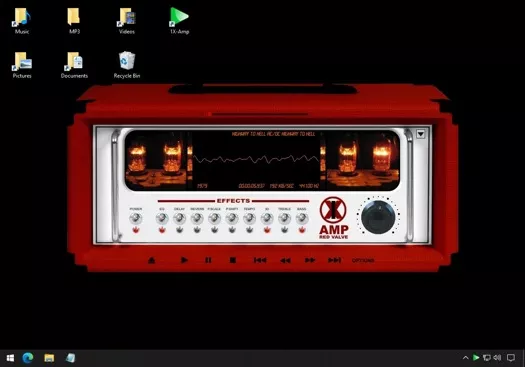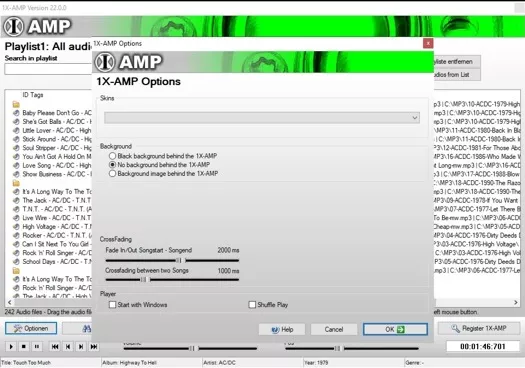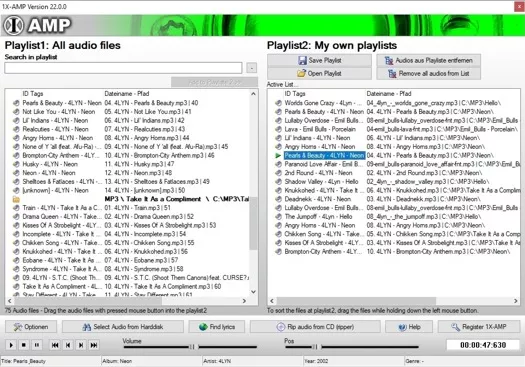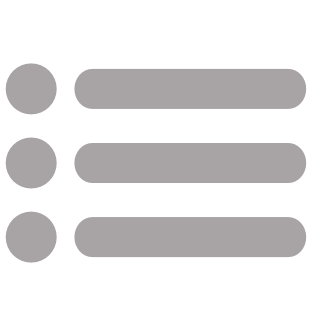Best MP3 Player Software 2024 for Windows
Designed to be easy to use and very cool audio player software for MP3 and WAV for Windows users.As a MP3 audio player software, 1X-AMP is the only tool you may ever need. Ideal for PC users, this application will lay numerous audio files on a range of devices, from laptops to tablets. The download takes moments and, once installed, the MP3 music player software can be used immediately. In fact, this is not just a music player for Windows 10 because the tool is just as effective for Windows 11 users. Therefore, it is a tool that will suit the vast majority of users running the Windows operating system today.

Screenshot: Music Player Software
Put simply, this application is a sophisticated software system that will emulate the experience of using a Hi-Fi audio system on your digital device. You can use it as a jukebox music player for Windows 11, for example, by lining up tracks to be played in a certain order for a party. In jukebox audio player with equalizer mode, there is a skin that is reminiscent of a classic 1950s vinyl jukebox. However, with this jukebox MP3 player software, all of the songs are held in a digital format without the risk of jumping or getting scratched!
Features of the MP3 Player Software:
- MP3 player software with equalizer and virtual stereo for MP3, WAV, WMA
- Many great and unique skins
- Reading of whole folders with music files
- Quick search by artist and title
- Create any number of your own playlists
- On demand MP3 Player runs in the background and plays music
- All common and known sound effects for the music
- Starts on request with Windows and plays your music immediately
- Convenient shuffle option that provides varied playback of music tracks
- Built-in audio enhancements in the MP3 player software for improved sound quality
- Customize the sound with the equalizer settings in the MP3 player software
MP3 Player Software - Download
Equally, you can use the tool as a gastronomy music player software for PC. With this mode, the tool will set the mood for diners. Whether you run a restaurant or simply want your dinner party to go well, the gastronomy MP3 player software will help to set the right tone. In fact, as a gastronomy audio player, this app can offer numerous effects and options that are ideal for dining and, even better, all can be accessed easily with a few clicks of your mouse.
The audio player software for Windows 10 also offers some functionality that professional musicians will be familiar with. For example, the audio player software has a valve amp audio player emulator as well as a dolphin skin. When operating the dolphin music player for PC mode, users can adjust the sound of their music using the various controls of the dolphin audio player with speed control to alter the tempo or adjust the EQ settings.
In fact, the brightly colored dolphin MP3 player software with speed control is great for coming up with pro audio settings despite the fact that this part of the audio player software can be picked up within minutes by even very inexperienced audio engineers. In other words, if you change a setting on the app that you'd like to alter, then you can simply go back a step and listen to the audio output as it previously was. What could be simpler for any Windows audio player available today?
Features, Advantages, and Disadvantages of the MP3 Player Software 1X-AMP:
Key Features:
- The MP3 player software offers an equalizer and virtual stereo effect for MP3, WMA, and WAV files.
- Many great and unique skins, such as Gastronomy Player Skin, Virtual HiFi System, Jukebox, and more.
- The software allows reading and playing entire music folders.
- Quickly find music titles and artists through the search function.
- Create an unlimited number of your playlists.
- The software provides all common and well-known sound effects for your music albums.
- You have the option to have the software start automatically with Windows and play your music immediately.
- Rip audio CDs into the MP3 player software (Audio CD ripping).
- Crossfade between songs - smooth transitions between different song titles.
Advantages:
- Easy operation and navigation with this MP3 player software.
- Good sound quality, ideal for professional applications.
- Equalizer settings to enhance the sound.
- For music styles such as Soft, Laptop, Full Treble, Pop, Dance, Live.
- Pitch, True Bass, Echo, Reverb.
- The software operates efficiently and consumes low system resources without affecting computer performance.
- Importing entire folders with subfolders of audio files.
- Import/Search on the entire hard drive for music files.
- Create your folders with favorite songs.
- Rapid search for music titles and albums.
- Create and manage your playlists with drag and drop.
- Save as many playlists as you like.
Disadvantages:
- Only available for Windows PC.
The Audio Effects Available With This MP3 Player Software are Convincing
The MP3 player software for PC that provides numerous special effects that boost listening pleasure and the clarity of sound.Whether you are using the Windows MP3 player software download to provide you with a convenient way to line up tracks or to adjust their sound to make them more suited to your system, the tool is a powerful audio player for PC. This is because the tool has great special effects you can use. For example, utilizing the music player with equalizer controls will allow you to fine-tune the sound of any audio being played. You can enhance the treble, provide the playback with a true bass response or even add 3D sound using the app for PC.
Instructions for the MP3 Player Software and Operation of Music Functions:
Here are the instructions for using the MP3 player software for Windows- To start, press the "MP3 Player Software" icon on the desktop.
- Select a complete folder with the music or individual music tracks for playback
- Make the settings for the EQ, volume, music effects, etc.
- Now start playing the music by pressing the "Play" button.
- The MP3 player software will now play the individual music tracks in the desired order.
Audio Player Software Download
Even better, following your download, you will be able to experiment with music player MP3 effects like pitch shift and digital delay. Alter the reverberations of the audio with the reverb settings of the tool as you see fit. As a tool with speed control, you can even adjust the tempo of certain tracks so they will transition from one to the next more smoothly. What more could you want of a feature-rich MP3 player software system?

Screenshot: Audio Player Software
Well, if you do want more audio effects from your MP3 player software download, then this tool still delivers. For example, with this app MP3 files can be adjusted according to their pitch scale. You might not want to use this sort of effect every time you operate your music player software for Windows 10, but it is good to know that you can utilize your program in this way, if you like. Of course, as an audio player software for Windows 11, this program will still offer all of the aforementioned audio effects regardless of which generation of the operating system your device happens to run.
Checklist: Important and Decisive Requirements for MP3 Player Software
There are some important and crucial requirements to consider when choosing MP3 player software. Below you will find a detailed checklist of these requirements:- Compatibility with Windows: The software should be fully compatible with multiple versions of Windows to ensure it functions smoothly across different updates and system configurations.
- Ease of Installation and Setup: The MP3 player software should offer a straightforward installation process that doesn't require extensive technical knowledge, and it should configure easily with default settings that cater to general needs.
- User Interface (UI) Design: An intuitive and clean user interface is crucial. It should be easy to navigate, aesthetically pleasing, and preferably customizable to suit individual preferences.
- Audio Format Support: Beyond basic MP3 compatibility, the MP3 player software should support various audio formats such as FLAC, WAV, AAC, and OGG to accommodate diverse audio libraries.
- Playback Quality and Features: High fidelity playback without lag or distortion is a must. Features like an equalizer, audio effects, balance, and volume control enhance the listening experience.
- Library Management: Robust library management features are necessary, including the ability to import music, organize tracks by metadata (artist, album, genre, etc.), and edit tags directly within the software.
- Playlist Management: Capabilities to create, edit, save, and even share playlists easily are important. Additional features like dynamic playlist generation based on mood or genre would be a bonus.
- Search and Sorting Tools: Efficient search tools that allow users to quickly find tracks, albums, or artists based on various criteria. Sorting options to arrange music libraries in different orders (by date, artist, most played, etc.) are also helpful.
- Skin and Theme Customization: Options to customize the appearance of the player through skins or themes can make the MP3 player software feel more personal and enjoyable to use.
- Integration and Synchronization: The software should offer easy integration with external devices and services, including smartphones and cloud storage. Synchronization features for maintaining up-to-date music collections across devices are highly advantageous.
- Resource Efficiency: The MP3 player should not be overly resource-intensive, ensuring that it does not significantly impact system performance, especially on older PCs.
- Updates and Support: Regular software updates that introduce new features, improve existing ones, and patch security vulnerabilities are essential. Reliable customer support for troubleshooting and assistance is also crucial.
- Advanced Features: High-end features such as audio visualization, advanced sound engineering tools, podcast management, and compatibility with various audio hardware are important for more experienced users.
- Security and Privacy: The MP3 player software should be secure from vulnerabilities and respect user privacy, not collecting unnecessary data or exposing users to risks.
- Cost and Licensing: Consideration of the software’s cost, whether it's a one-time purchase or requires a subscription, and what features are included at each price point.
- Community and Reviews: A strong user community and positive reviews can indicate a reliable and well-supported product, providing insights into user experiences and potential issues.
Utilize the Many Extra Features as Your Preferred MP3 Player Software
As a high-quality MP3 player software for PC, the program offers great functionality for multiple audio file types.So far, you have learned just how many audio effects you can use with this audio player for Windows 10 and music player software for Windows 11. However, the music player software download provides much more than just a speed control or an equalizer. With 1X-AMP, you get a program that will allow you to manage your audio files more effectively, too!
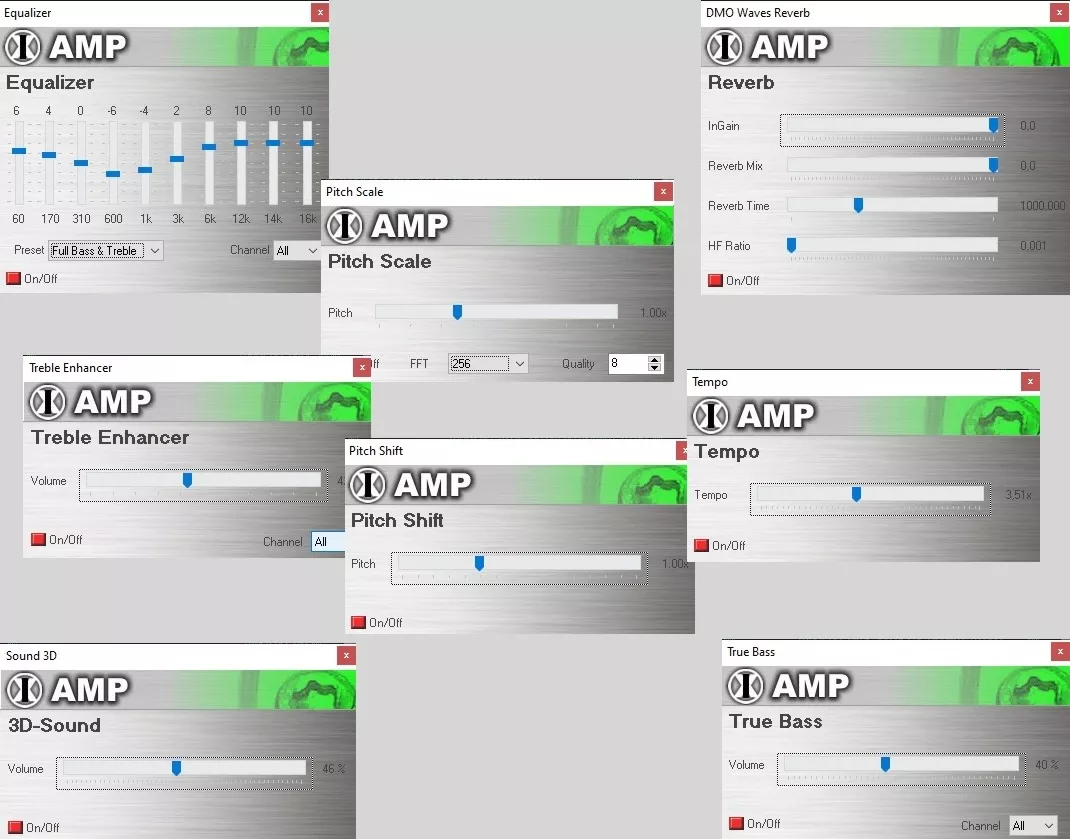
Screenshot: MP3 Player Software
The effects for the music integrated in the MP3 player software:
- Equalizer: Adjust the audio frequencies to customize the sound output.
- Delay: Introduce a time delay between audio signals for various effects.
- Echo: Create repeating sound reflections to add depth and dimension to audio.
- Reverb: Simulate the acoustic environment to give audio a sense of space.
- Pitch Scale: Modify the pitch of audio without changing its speed.
- Pitch Shift: Alter the pitch of audio, either up or down.
- Speed Control: Change the playback speed of audio or video content.
- 3D Sound: Enhance audio immersion by creating a spatial sound experience.
- Treble Enhancer: Boost and refine high-frequency audio for greater clarity.
- Bass Enhancer: Amplify and enhance low-frequency audio for a more pronounced bass response.
MP3 Player Software – Download Here
Indeed, as an MP3 player software for Windows 11 users, the application will allow you to play WMA and WAV files whether or not you initially downloaded the program. Consequently, this tool is a future-proofed Windows MP3 player software for Windows 10 regardless of when you perform your audio player download.
Insights and Helpful Information on MP3 Player Software and Music Playback
There are various technologies for playing music with MP3 player software. Here are the best methods:- Desktop MP3 Player Software:
- Software that runs on desktop operating systems such as Windows, macOS, or Linux.
- Examples: Winamp, iTunes, Windows Media Player, VLC Media Player.
- Mobile MP3 Player Apps:
- Applications that run on mobile devices such as smartphones and tablets.
- Examples: Apple Music (iOS), Google Play Music (Android), Spotify.
- Web-based MP3 Player Software:
- Browser-based applications that can be accessed directly through a web browser.
- Examples: SoundCloud, Spotify Web Player, Deezer.
- Open-Source MP3 Player Software:
- Software whose source code is publicly accessible and can be further developed by the community.
- Examples: Amarok, Audacious, Clementine.
- Lightweight MP3 Player Software:
- Slimmer applications with basic functions and low resource consumption.
- Examples: Foobar2000, XMPlay, AIMP.
- Multifunctional Media Center Software:
- Software that can not only play music but also manage other media content such as videos and images.
- Examples: Kodi, Plex, JRiver Media Center.
- MP3 Player Software for Audiophiles:
- Software tailored to the needs of audiophiles, offering advanced audio control features.
- Examples: MusicBee, Roon, JRiver Media Center.
- Portable MP3 Player Software:
- Software that can be installed on USB sticks or other portable storage devices and run from there.
- Examples: AIMP Portable, XMPlay Portable.
- Streaming MP3 Player Software:
- Software specifically designed for streaming music content from the internet.
- Examples: Spotify, Apple Music, Deezer.
Technical Specifications of the MP3 Player Software:
Product: MP3 Player SoftwareOperating System: Windows 10, Windows 11, Windows 8, and Windows 7
Download: Approximately 12 MB
License: Free Download
Supported File Formats: MP3, WAV and WMA
Guide: Important Audio Effects in MP3 Player Software
In MP3 player software, audio effects serve as a bridge between pure listening and an immersive listening experience.These effects, which range from subtle to profound changes, are helpful for users to customize their listening experience to their preferences and improve both the fidelity and impact of music.
The Equalizer is one of the most fundamental audio effects available in MP3 players. It allows listeners to adjust balance between frequency components within an audio signal. By manipulating various frequency bands, users can either boost or cut specific ranges to suit their taste or acoustic environment, thus personalizing their auditory experience. Another popular feature is the Bass Boost. This effect amplifies lower frequencies of music, adding a richer, deeper thump to the beats. It's particularly beloved by fans of genres that rely heavily on bass, such as hip-hop, EDM, and drum and bass.
Reverb adds an echo-like effect that can make music sound as if it's being played in a concert hall or a cathedral. This effect is essential for creating a sense of space and depth in audio, making the listening experience more dynamic and vibrant. Crossfade is a technique used to smooth transition between two tracks. As one song fades out, another fades in, with their volumes overlapping for a few seconds to prevent abrupt changes. This effect is especially useful in playlists and at parties, ensuring a continuous flow of music.
Volume Normalization is a crucial feature for those who appreciate a consistent listening level. It adjusts volume of tracks to a common level, preventing the jarring jumps in loudness that can occur when switching between songs recorded at different levels. Compression reduces the dynamic range of audio. This means that loudness of quietest parts is increased and loudest parts are decreased, which is particularly useful for listening in noisy environments.
Pitch Control allows the listener to alter pitch of music without affecting tempo. This can be fun for experimenting with different sonic textures or can be used for practical purposes such as matching the key of a track with another. Tempo Adjustment changes the speed at which a track is played. This can be used to sync music with activities like running, where a faster tempo might be more motivating, or for creating unique remixes by varying playback speed.
Stereo Enhancement is designed to improve the stereo imaging of music, making audio sound wider and more life-like. This can dramatically improve listening experience, particularly with headphones. The 3D Surround Sound effect simulates a multi-directional auditory environment, making it feel as though sound is coming from all around you. This is particularly immersive when watching movies or playing video games with a headset.
A Graphic Equalizer provides a visual interface for adjusting equalization of audio. It typically consists of multiple sliders representing various frequency bands, allowing for precise control over sound. The Limiter is another valuable tool, which prevents audio from peaking above a certain level, thus avoiding distortion. This is crucial for maintaining a clean and clear sound.
Phaser creates a series of peaks and troughs in frequency spectrum, producing a sweeping, spacey effect. This is often used to add movement and depth to musical tracks. Echo replicates original sound with a delay, creating an effect similar to an echo in a large room or canyon. This can add a dramatic effect to vocals or instrumental solos. Noise Reduction helps in removing unwanted background noises from audio tracks, which is essential for creating a clearer and more focused listening experience.
Each of these audio effects enhances music in different ways, helping listeners discover new dimensions in their favorite tracks or simply enjoy a consistent and tailored listening experience. Careful use of these tools transforms the MP3 player software from a mere music player program into a powerful instrument for listening to music.
As app with equalizer controls you can have fun with, thos app will also read all of the folders and sub-folders with music on them from your PC. This makes searching for audio files on your hard disk using the MP3 player software child's play.
For example, the MP3 player will allow you to search for either track titles or albums in your player archive. Moreover, the audio player MP3 settings mean you can create your own playlists using multiple file formats and, following an MP3 player software download, you can even start to use the integrated CD ripper that comes with the music player with speed control.
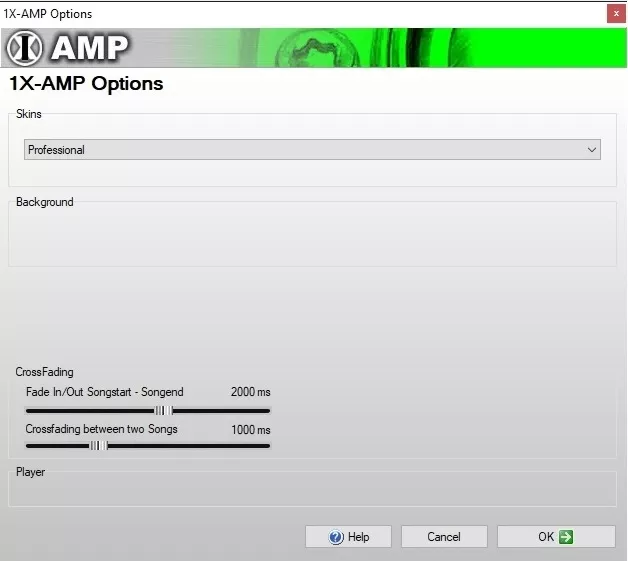
Screenshot: Audio Player Download
As such, 1X-AMP is much more than an audio player software and other audio effects – it is a comprehensive application for PC users everywhere. Why not carry out a music player software download today and see for yourself how good it sounds?

Screenshot: Music Player Software Download
Operating System:
Made for Windows 11, Windows 10, Windows 7 and Windows 8
Best MP3 Player Software That Are Popular:
Foobar2000

Foobar2000 is a powerful, customizable MP3 player software for Windows.
Advantages:
Advantages:
- Foobar2000 allows users to customize the player's appearance and features to their preferences through many plugins and extensions.
- The MP3 player software is resource-efficient and consumes minimal CPU and memory, making it ideal for older computers or systems.
VLC Media Player

VLC media player is a versatile, cross-platform media player that supports almost all audio formats.
Advantages:
Advantages:
- It can play nearly any multimedia file format, making it a great all-around MP3 player software.
- The program is available for various operating systems such as Windows, macOS, Linux, Android, and iOS, appealing to a wide user base.
Winamp

Winamp is an MP3 player software for Windows that supports custom skins and plugins.
Advantages:
Advantages:
- Winamp has a user-friendly program interface that makes it easy to play, create, and manage music playlists.
- Support for skins and plugins allows users to customize and expand Winamp's appearance and functionality to suit their preferences.
MusicBee

MusicBee is a user-friendly and comprehensive music management software with a built-in player.
Advantages:
Advantages:
- MusicBee has excellent features for managing and organizing your music library, including automatic tagging and playlist creation.
- There is an active user community that develops and provides skins, plugins, and extensions for MusicBee to enhance the player's functionality.
1by1
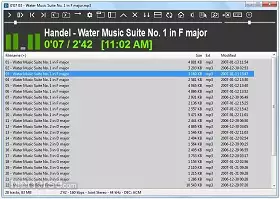
1by1 is an MP3 player software that is slim and resource-efficient for Windows PCs with simple navigation.
Advantages:
Advantages:
- 1by1 is a music player software that starts quickly and consumes minimal resources, making it ideal for music playback without much fuss.
- The MP3 player software offers easy navigation and playback of music files based on directory structures.
AIMP
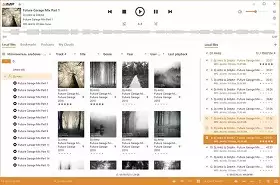
AIMP is a powerful MP3 player software for Windows computers with advanced features and skins.
Advantages:
Advantages:
- AIMP has good audio quality and supports various audio codecs, allowing you to enjoy the best possible sound quality.
- The software includes a built-in tag editor, allowing users to edit and organize metadata for their music tracks.
"Audio Player Software"
See Wikipedia:
https://en.wikipedia.org/wiki/Media_player_software
https://en.wikipedia.org/wiki/Comparison_of_audio_player_software
See Wikipedia:
https://en.wikipedia.org/wiki/Media_player_software
https://en.wikipedia.org/wiki/Comparison_of_audio_player_software