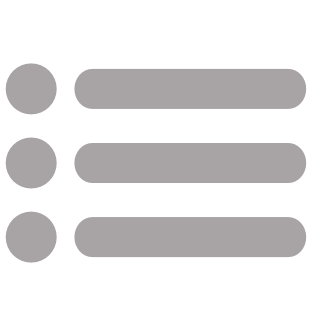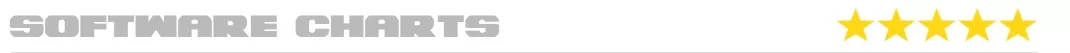
Best Free Slideshow Maker
Try Slideshow XL 2!- Create slideshows with music, opening, closing credits, and subtitles
- Many fascinating transition effects for the slideshows
- Export the slideshows to modern and popular formats
A slideshow with music adds dynamic and atmospheric elements to photos. With the right free slideshow maker, photos can be turned into vibrant presentations. Nowadays, slideshows are not only popular in the private sector but also widely used in professional presentations.
Last updated 27th January, 2024 - by Terra Proxx

Aquasoft Slideshow Ultimate - Combine photos, videos, and background music into a classic slideshow.
Ashampoo Slideshow Studio - Create slideshows quickly and easily with extensive features.
PhotoStage Slideshow - Edit photos, videos, and music in the slideshows.
Movavi Slideshow Maker - Create dynamic slideshows, suitable for beginners.
CyberLink PowerDirector/PhotoDirector - Design slideshows and perform general image and video editing.
VideoPad Video Editor - Create a free slideshow from various videos.
Slideshow Creator - User-friendly slideshow maker for beginners.
Kizoa - Suitable for professional or personal use.
Animoto - For creating slideshows and directly publishing them on social media.
FotoMagico - For demanding users and Apple users who want to create professional-quality slideshows.
Smilebox - For creating a slideshow for a special occasion using templates.
Free Slideshow Maker - Top 12 List
1. Slideshow XL 2
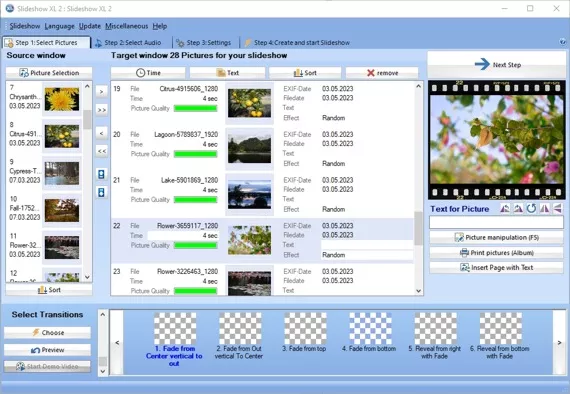
- Intuitive program, no training required.
- No prior knowledge required.
- Create slideshows from entire folders.
- Support for current and modern output formats for slideshows.
- Add music or voice-over using a microphone to your slideshow.
- Create opening and closing credits as well as subtitles.
- Perfect for beginners.
- Integrated image editor.
- Program, help, and support available in English.
License: Free trial, lifetime license
9/10
- Easy to use, no learning curve, yet professional results.
- Create slideshows from entire folders for quick results.
- Intuitive program without the need for lengthy user manuals.
- The drag-and-drop function makes it easy to add and arrange photos and music. Even beginners will find it easy to navigate.
- Impressive features to make your slideshows lively and engaging. Transitions, effects, music, or voice-over for the creative presentation of your photos.
- Integrated image editing to give your images a professional touch if needed.
- Support for nearly all output formats, such as creating slideshows for smart TVs, PCs, CDs, DVDs, tablets, phones, social media platforms, or video portals.
- Program and support available in English.
- Available only for Windows.
- When choosing the products we include in our reviews, we analyze the demand, popularity, and current trends.
- All products have been carefully tested by the Terra Proxx software expert team with over 30 years of experience in the software field to ensure that we provide you with the best possible recommendations.
- Using extensive and new testing methods, we place special emphasis on discovering the best features of each product and determining which user it is most suitable for.
- In addition, we have studied customer reviews from popular review platforms and utilize this information to improve our product evaluations and provide you with meaningful and helpful results.
- We also collect user feedback and analyze their opinions and experiences with programs to make our recommendations as accurate as possible.
2. Aquasoft Slideshow Ultimate

- Templates for an easier start to help you get started.
- Seamlessly combine photos, videos, and music to create versatile slideshows.
- The software offers a wide range of effects and animations to give your slideshow a professional and appealing look.
License: Free trial, annual license, lifetime license
9/10
- You have great creative freedom and can customize your slideshows according to your preferences and desires.
- No prior knowledge is required to use the software. You can start right away and create impressive slideshows.
- Additionally, you have the option to add premium support. This way, you'll receive professional assistance and have access to competent help for any questions or issues you may encounter.
- One disadvantage of Aquasoft Slideshow Ultimate software is that the paid version is relatively expensive.
3. Ashampoo Slideshow Studio

- You can enhance your slideshow with music or other audio files to create a captivating atmosphere.
- By adding intros and outros, you can give your slideshow a professional cinematic feel.
- The software offers a wide selection of templates, effects, and animations to customize your slideshow. This allows you to incorporate impressive visual elements and make your slideshow unique.
License: Free version, lifetime license
8/10
- You can export your slideshow in a variety of formats to play it on different devices or platforms, allowing for flexible usage of your slideshow.
- No prior knowledge is required to use the software. Thanks to the user-friendly interface and the wizard, you can start creating your slideshow right away, even without technical background knowledge.
- You have the option to add premium support. This means that you can access extended support for any questions or issues to ensure optimal use of the software.
- Limited post-processing features for the original photos.
4. PhotoStage Slideshow
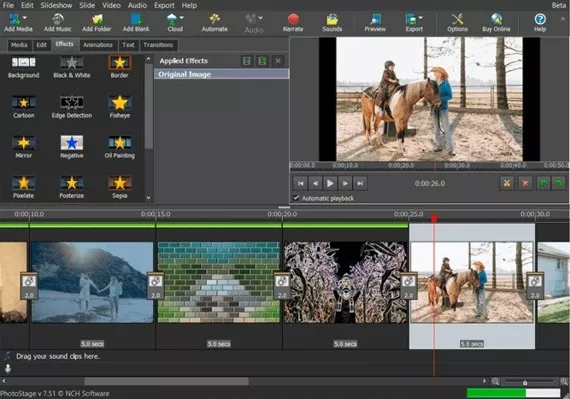
- You can directly edit images with the slideshow maker, allowing you to customize and optimize your footage according to your preferences.
- The program offers a variety of effects and transitions to add motion and dynamism to your slideshow. You can insert impressive visual effects to make your presentation come alive.
- You can design your slideshow with music and edit the audio track, allowing you to perfectly match the mood of your slideshow and create an audiovisual experience. You have the ability to add music, adjust the volume, and insert sound effects.
License: Free trial, lifetime license
7/10
- The application is easy and intuitive to use. Even beginners can quickly navigate and create impressive slideshows without any prior knowledge.
- PhotoStage Slideshow supports a variety of output formats. You can export your slideshows in different formats to play them on various devices or platforms. This gives you the flexibility to present and share your slideshows in different ways.
- The design of the user interface looks outdated.
5. Movavi Slideshow Maker

- An extensive selection of effects, filters, transitions, and title templates is available.
- Templates make creating a slideshow a breeze.
- Images, videos, and audio files can be easily loaded into the program.
License: Free trial, annual license, lifetime license
7/10
- The program features a modern design for creating appealing slideshows.
- There are a variety of customization options to personalize the slideshow.
- Thanks to the slideshow wizard, the software is also suitable for beginners.
- The trial version is only available for a 7-day period.
6. CyberLink PowerDirector/PhotoDirector

- An extensive library of audio and images that provides you with a variety of options for designing your slideshow.
- AI-based tools that help you automatically enhance your photos and videos and create impressive effects.
- Inclusive cloud storage that allows you to securely store your projects and access them from different devices.
- Professional effects that give your slideshow a sophisticated and professional look.
License: Free trial, lifetime license
7/10
- The program offers a wide range of creative freedom, allowing you to design your slideshows according to your individual preferences. You have the freedom to insert various effects, transitions, texts, and animations and customize your presentation to your liking.
- The program is modern and comprehensive, featuring a variety of functions and tools to professionally edit your photos and videos and create an impressive slideshow. You have access to AI-based tools, a wide range of effects and filters, and an extensive media library.
- It's only worth it for regular and intensive use.
7. VideoPad Video Editor

- The video editor offers extensive video editing features. You have the ability to cut videos, add effects, insert transitions, edit the audio track, and much more, allowing you to customize and professionally design your slideshow.
- You can export your slideshow in high video quality. VideoPad Video Editor allows you to export your slideshow in various formats and resolutions, ensuring that your slideshow is presented in the best possible quality.
License: Free trial, lifetime license
8/10
- The slideshow maker supports a variety of video formats. You can import and export videos in different formats, providing you with flexibility when working with various media.
- VideoPad Video Editor processes videos at high speed, allowing you to work efficiently on your projects and achieve quick results.
- The program is easy to use, with a user-friendly interface and intuitive features that allow both beginners and experienced users to work with VideoPad Video Editor seamlessly. You can easily create, edit, and customize your slideshows without requiring complex prior knowledge.
- The design of the user interface appears somewhat outdated.
8. Slideshow Creator

- Slideshow Creator supports background music. You can add music to your slideshow to enhance the atmosphere and mood.
- You have the ability to create slideshows from images or videos. You can use your favorite pictures or video clips to create a unique presentation.
- Slideshow Creator offers a selection of transitions and effects to make your slideshow more lively and engaging. You can add transitions between slides and incorporate various visual effects to customize and make your presentation more interesting.
License: Free
7/10
- It is a simple and straightforward slideshow maker. The user interface is intuitive and allows for easy operation. Even users without prior knowledge can quickly work with it.
- You can download and use the software for free. There are no costs associated with using the program, giving you the freedom to create and view your slideshows without any financial limitations.
- Slideshow Creator is especially suitable for beginners. With its user-friendly interface and limited features, it is easy to familiarize yourself with the program and create appealing slideshows quickly.
- Limited feature set
9. Kizoa

- Kizoa offers a variety of templates, including video intros and outros. You can use these templates to give your slideshow a professional touch.
- You have the option to choose from a selection of music tracks and also upload your own music. This allows you to select the appropriate musical background for your slideshow and create a personalized atmosphere.
- With Kizoa, you can also create your own GIFs. You can create animated graphics and integrate them into your slideshow to make it more lively and dynamic.
- Kizoa also supports RAW files. You can use RAW images and edit and display them in your slideshow to ensure you have the best possible quality and flexibility.
License: Free version, lifetime license
7/10
- You can create slideshows for free without signing up for an account. This allows for a quick and straightforward start to generate your slideshows directly.
- You can share your slideshow in the appropriate format for social media. Kizoa offers the ability to export your slideshow in optimal formats for various social media platforms. This allows you to easily share and present your slideshow on different platforms.
- The user interface of Kizoa appears outdated. The design and user guidance could be modernized to provide a more pleasant user experience.
- It may take some time to familiarize yourself with the free slideshow maker of Kizoa. The functionality and operation require a certain learning curve to fully utilize the program's potential.
- In the free version of Kizoa, the maximum length of the slideshow is limited to 1 minute. If you want to create longer slideshows, you need to upgrade to the advanced versions of the program.
10. Animoto
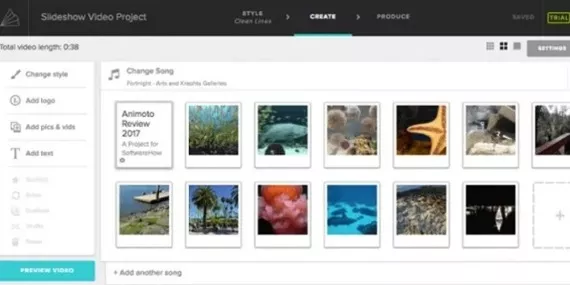
- Animoto offers a variety of customizable templates. You can choose from different styles, designs, and layouts and customize them to create a unique slideshow according to your preferences.
- With Animoto, you can create slideshows from photos and videos for free. You can upload your own media and use them in your slideshow to create a personal and engaging presentation.
- Animoto has an extensive music library from which you can select the appropriate background music for your slideshow. You can use music to enhance the mood and atmosphere of your slideshow and create a professional and impressive presentation.
License: Free version, monthly or annual subscription
7/10
- No prior knowledge required: With Animoto, you can create an impressive slideshow even without technical expertise. The user interface is user-friendly and intuitive, allowing anyone to get started quickly and easily.
- Export in various formats: With Animoto, you can export your slideshow in various formats, including video formats optimized for sharing on different platforms and devices. This allows you to share and present your slideshow flexibly.
- Unlimited creativity: Animoto offers numerous customizable templates and options to customize your slideshow according to your preferences. You can personalize the layout, colors, fonts, and other elements to express your creative vision. This enables you to create a unique and impressive slideshow that captivates your audience.
- Limited free features: The free version of Animoto provides limited features. Some advanced features and options may only be available in the paid version, which can restrict the design possibilities and limit the functionality of the slideshow.
11. FotoMagico

- Create slideshows with photos or videos: With FotoMagico, you can integrate both photos and videos into your slideshows. This provides you with great creative freedom to tell your stories and create impressive presentations.
- Up to 4K slideshow video quality: FotoMagico supports creating slideshows in high-quality video up to 4K. This ensures that your slideshows offer crisp images and impressive visual representation.
- Music, transitions, and layouts: With FotoMagico, you can accompany your slideshows with music and choose from a variety of transitions and layouts. This allows you to customize the atmosphere and style of your slideshows according to your preferences and achieve impressive visual effects.
- Automatically generated intro and ending: FotoMagico offers the option to use automatically generated intros and endings for your slideshows. This saves time in the creation process and enables a professional and seamless transition from start to finish.
License: Free trial version, license
8/10
- Ken Burns effect (pan and zoom effect): FotoMagico offers the popular Ken Burns effect, which allows you to add motion to your slideshows. By adding panning and zooming effects, you can bring your images to life and create a dynamic presentation.
- Easy and intuitive application: FotoMagico features a user-friendly and intuitive interface. The software is easy to learn and allows you to quickly start creating your slideshows without requiring extensive prior knowledge.
- Room for individuality and creativity: With FotoMagico, you have the opportunity to customize your slideshows according to your individual preferences. You can adjust layouts, transitions, music, and other elements to express your personal style and creative vision. This enables you to create unique and impressive slideshows that reflect your own expression and personality.
- Limited slideshow templates: Compared to some other slideshow makers, FotoMagico offers a limited number of pre-defined slideshow templates. This may result in a limited selection of pre-made designs and styles, potentially requiring more customization efforts to achieve the desired look and atmosphere for your slideshows.
12. Smilebox
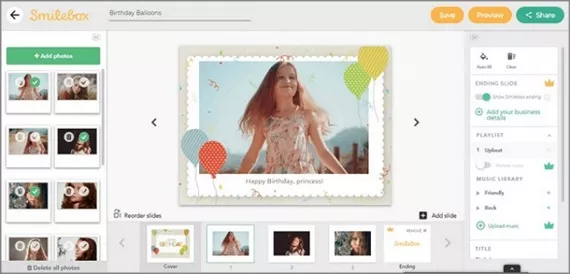
- Many slideshow templates organized by categories: Smilebox offers a wide selection of pre-designed slideshow templates organized into various categories. You can easily choose the appropriate template for your slideshow and customize it to your liking.
- Filter effects and selectable music: With Smilebox, you have the ability to apply filter effects to your photos and choose the appropriate music for your slideshow. This allows you to create a specific mood or atmosphere for your presentation.
- Conversion of uploaded videos to photos: If you want to integrate videos into your slideshow, you can easily convert them to photos with Smilebox. This allows you to seamlessly incorporate videos into your slideshow and make it even more dynamic.
- Storage for designed slideshows: With Smilebox, you can save your designed slideshows and access them later. This allows you to edit, share, or view your slideshows anytime without having to recreate them from scratch.
License: Free version, annual subscription
7/10
- Direct import of photos from PC, smartphone, or social media: With Smilebox, you have the flexibility to insert photos from various sources directly into your slideshow. You can import images from your computer, smartphone, or even from your social media platforms like Facebook or Instagram to create a personalized slideshow.
- Easy and modern user interface: Smilebox features a user-friendly and modern interface. The operation is simple and intuitive, allowing you to quickly and effortlessly design your slideshow. Even beginners can navigate it easily and achieve impressive results.
- Wide selection of templates and designs: With Smilebox, you have access to a diverse range of templates and designs for your slideshow. You can choose from various styles, themes, and layouts to create a slideshow that matches your individual preferences and requirements. This gives you the ability to customize your slideshow exactly as you desire and achieve a unique result.
- Paid premium version required for many features: Although Smilebox offers a free version, some advanced features and additional templates are only available in the paid premium version. So, if you want to access a wider range of features, you need to subscribe, which may incur additional costs to consider.
Have you ever wondered what the last slideshow maker on our list is? Well, it's Slideshow XL 2. Although it's not free, the trial version offers the full functionality of the full version. Let me introduce you to Slideshow XL 2, a simple yet powerful tool for creating attractive slideshows. Even if you've never created a slideshow before, you can do it with ease. Just open your photos and music, add transitions, and voila, the slideshow is ready! Now you can download Slideshow XL 2 and try it out for yourself. Isn't that fantastic?
In summary, these are just some of the best free slideshow makers with music. Each of these programs has unique features to appeal to different users. We hope you find the ideal slideshow maker that suits your needs!
Frequently Asked Questions (FAQ)
-
1. Which Is the Best Free Slideshow Maker?
-
- Slideshow XL 2
- Aquasoft Slideshow Ultimate
- Ashampoo Slideshow Studio
- Movavi Slideshow Maker
- PhotoStage Slideshow
This guide has already mentioned various other options for the best slideshow makers.
-
2. How to Create a Slideshow with Music?
-
Below is a guide on how to create a slideshow with music:
- Install a slideshow maker of your choice.
- Open the slideshow maker and import the desired images into the program.
- Set the order, display duration, and transition effects for the images.
- Open the desired music file and import it into the slideshow maker.
- Place the music file at the desired location in the slideshow.
- Select "Create Slideshow with Music."
-
3. What Should a Good Slideshow Maker Be Able to Do?
-
This list highlights basic features that a good slideshow maker should have:
- The program should have an intuitive and easy-to-understand user interface.
- It should be able to import and incorporate various media formats such as images, videos, and audio into the slideshow.
- Various customizable settings like display duration, transition effects, background music, subtitles, opening, and closing credits.
- The program should offer different export options to save the slideshow in various formats, such as video, image gallery, or executable file.
You Might Also Be Interested In: