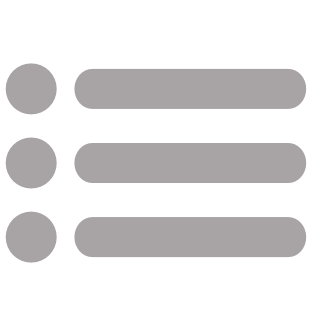MP3 Player Software - Top 7 Music Player
Designed to be easy to use and very cool audio player software for MP3, WAV and WMA for all users.As a MP3 player software, 1X-AMP is the only tool you may ever need. Ideal for PC users, this application will lay numerous audio files on a range of devices, from laptops to tablets. The download takes moments, and once installed, the MP3 music player software is ready for immediate use. In fact, this is not just a music player for Windows 10 because the tool is just as effective for Windows 11 users. Therefore, it is a tool that will suit the vast majority of users running the Windows operating system today.

Screenshot: MP3 Player Software
Put simply, this application is a sophisticated software system that will emulate the experience of using a Hi-Fi audio system on your digital device. It serves as a jukebox music player for Windows 11 by lining up tracks to be played in a certain order for a party. In jukebox audio player with equalizer mode, there is a skin that is reminiscent of a classic 1950s vinyl jukebox. Playback quality, customizable playlists and support for a wide range of audio formats make MP3 player software a powerful choice for users who want to organize their library and enjoy high-fidelity sound on both desktop and portable systems with ease. An MP3 player software that also includes features such as gapless playback, crossfade transitions and real-time equalizer adjustments helps listeners fine-tune their experience and ensures smooth audio flow across different genres and albums. Advanced tagging capabilities, intuitive search functions and integrated support for external devices give users the ability to curate extensive collections of tracks, albums and podcasts while maintaining clarity and order in their music archive. However, with this jukebox MP3 player software, all of the songs are held in a digital format without the risk of jumping or getting scratched!
Features of the MP3 Player Software:
- MP3 player software with equalizer and virtual stereo for MP3, WAV, WMA
- Many great and unique skins
- Reading of whole folders with music files
- Quick search by artist and title
- Create any number of your own playlists
- On demand MP3 Player runs in the background and plays music
- All common and known sound effects for the music
- Starts on request with Windows and plays your music immediately
- Convenient shuffle option that provides varied playback of music tracks
- Built-in audio enhancements in the MP3 player software for improved sound quality
- Customize the sound with the equalizer settings in the MP3 player software
MP3 Player Software - Download
Equally, the tool functions as a gastronomy music player software for PC. With this mode, the tool will set the mood for diners. Whether you run a restaurant or simply want your dinner party to go well, the gastronomy MP3 player software will help to set the right tone. In fact, as a gastronomy audio player, this app offers numerous effects and options ideal for dining, all accessible easily with just a few clicks.
The audio player software for Windows 10 also offers some functionality that professional musicians will be familiar with. For example, the audio player software has a valve amp audio player emulator as well as a dolphin skin. When operating the dolphin music player for PC mode, users adjust the sound of their music using various controls, including speed control to alter the tempo or adjust the EQ settings.
In fact, the brightly colored dolphin MP3 player software with speed control is great for achieving pro audio settings, and even inexperienced audio engineers pick up this part of the audio player software within minutes. If a setting on the app needs to be altered, simply go back a step and listen to the previous audio output. What could be simpler for any Windows audio player available today?
Features, Advantages, and Disadvantages of the MP3 Player Software 1X-AMP:
Key Features:
- The MP3 player software offers an equalizer and virtual stereo effect for MP3, WMA, and WAV files.
- Many great and unique skins, such as Gastronomy Player Skin, Virtual HiFi System, Jukebox, and more.
- The software allows reading and playing entire music folders.
- Quickly find music titles and artists through the search function.
- Create an unlimited number of your playlists.
- The software provides all common and well-known sound effects for your music albums.
- You have the option to have the software start automatically with Windows and play your music immediately.
- Rip audio CDs into the MP3 player software (Audio CD ripping).
- Crossfade between songs - smooth transitions between different song titles.
Advantages:
- Easy operation and navigation with this MP3 player software.
- Good sound quality, ideal for professional applications.
- Equalizer settings to enhance the sound.
- For music styles such as Soft, Laptop, Full Treble, Pop, Dance, Live.
- Pitch, True Bass, Echo, Reverb.
- The software operates efficiently and consumes low system resources without affecting computer performance.
- Importing entire folders with subfolders of audio files.
- Import/Search on the entire hard drive for music files.
- Create your folders with favorite songs.
- Rapid search for music titles and albums.
- Create and manage your playlists with drag and drop.
- Save as many playlists as you like.
Disadvantages:
- Only available for Windows PC.
The Audio Effects Available With This MP3 Player Software are Convincing
The MP3 player software for PC that provides numerous special effects that boost listening pleasure and the clarity of sound.Whether you are using the Windows MP3 player software download to provide you with a convenient way to line up tracks or to adjust their sound to make them more suited to your system, the tool is a powerful audio player for PC. This is thanks to the tool's great special effects. For example, utilizing the music player with equalizer controls will allow you to fine-tune the sound of any audio being played. Enhance the treble, provide true bass response, or even add 3D sound using the app for PC.
Instructions for the MP3 Player Software and Operation of Music Functions:
Here are the instructions for using the MP3 player software for Windows- To start, press the "MP3 Player Software" icon on the desktop.
- Select a complete folder with the music or individual music tracks for playback
- Make the settings for the EQ, volume, music effects, etc.
- Now start playing the music by pressing the "Play" button.
- The MP3 player software will now play the individual music tracks in the desired order.
Audio Player Software Download
Even better, following your download, you will be able to experiment with music player MP3 effects like pitch shift and digital delay. Alter the reverberations of the audio with the reverb settings of the tool as you see fit. As a tool with speed control, the tempo of certain tracks is adjusted for smoother transitions from one to the next. What more could you want of a feature-rich MP3 player software system?

Screenshot: Audio Player Software
Well, if you do want more audio effects from your MP3 player software download, then this tool still delivers. For example, with this app, MP3 files are adjusted according to their pitch scale. Although this effect may not be needed every time the music player software for Windows 10 is operated, it's helpful to know the program offers this feature. Of course, as an audio player software for Windows 11, this program will still offer all of the aforementioned audio effects regardless of which generation of the operating system your device happens to run.
Checklist: Important and Decisive Requirements for MP3 Player Software
There are some important and crucial requirements to consider when choosing MP3 player software. Below you will find a detailed checklist of these requirements:- Compatibility with Windows: The software should be fully compatible with multiple versions of Windows to ensure it functions smoothly across different updates and system configurations.
- Ease of Installation and Setup: The MP3 player software should offer a straightforward installation process that doesn't require extensive technical knowledge, and it should configure easily with default settings that cater to general needs.
- User Interface (UI) Design: An intuitive and clean user interface is crucial. It should be easy to navigate, aesthetically pleasing, and preferably customizable to suit individual preferences.
- Audio Format Support: Beyond basic MP3 compatibility, the MP3 player software should support various audio formats such as FLAC, WAV, AAC, and OGG to accommodate diverse audio libraries.
- Playback Quality and Features: High fidelity playback without lag or distortion is a must. Features like an equalizer, audio effects, balance, and volume control enhance the listening experience.
- Library Management: Robust library management features are necessary, including the ability to import music, organize tracks by metadata (artist, album, genre, etc.), and edit tags directly within the software.
- Playlist Management: Capabilities to create, edit, save, and even share playlists easily are important. Additional features like dynamic playlist generation based on mood or genre would be a bonus.
- Search and Sorting Tools: Efficient search tools that allow users to quickly find tracks, albums, or artists based on various criteria. Sorting options to arrange music libraries in different orders (by date, artist, most played, etc.) are also helpful.
- Skin and Theme Customization: Options to customize the player's appearance through skins or themes make the MP3 player software feel more personal and enjoyable to use.
- Integration and Synchronization: The software should offer easy integration with external devices and services, including smartphones and cloud storage. Synchronization features for maintaining up-to-date music collections across devices are highly advantageous.
- Resource Efficiency: The MP3 player should not be overly resource-intensive, ensuring that it does not significantly impact system performance, especially on older PCs.
- Updates and Support: Regular software updates that introduce new features, improve existing ones, and patch security vulnerabilities are essential. Reliable customer support for troubleshooting and assistance is also crucial.
- Advanced Features: High-end features such as audio visualization, advanced sound engineering tools, podcast management, and compatibility with various audio hardware are important for more experienced users.
- Security and Privacy: The MP3 player software should be secure from vulnerabilities and respect user privacy, not collecting unnecessary data or exposing users to risks.
- Cost and Licensing: Consideration of the software’s cost, whether it's a one-time purchase or requires a subscription, and what features are included at each price point.
- Community and Reviews: A strong user community and positive reviews indicate a reliable and well-supported product, providing insights into user experiences and potential issues.
Utilize the Many Extra Features as Your Preferred MP3 Player Software
As a high-quality MP3 player software for PC, the program offers great functionality for multiple audio file types.So far, many audio effects have been learned with this audio player for Windows 10 and music player software for Windows 11. However, the music player software download provides much more than just a speed control or an equalizer. With 1X-AMP, you get a program that will allow you to manage your audio files more effectively, too!

Screenshot: MP3 Player Software
The effects for the music integrated in the MP3 player software:
- Equalizer: Adjust the audio frequencies to customize the sound output.
- Delay: Introduce a time delay between audio signals for various effects.
- Echo: Create repeating sound reflections to add depth and dimension to audio.
- Reverb: Simulate the acoustic environment to give audio a sense of space.
- Pitch Scale: Modify the pitch of audio without changing its speed.
- Pitch Shift: Alter the pitch of audio, either up or down.
- Speed Control: Change the playback speed of audio or video content.
- 3D Sound: Enhance audio immersion by creating a spatial sound experience.
- Treble Enhancer: Boost and refine high-frequency audio for greater clarity.
- Bass Enhancer: Amplify and enhance low-frequency audio for a more pronounced bass response.
MP3 Player Software – Download Here
Indeed, as an MP3 player software for Windows 11 users, the application will allow you to play WMA and WAV files whether or not you initially downloaded the program. Consequently, this tool is a future-proofed Windows MP3 player software for Windows 10 regardless of when you perform your audio player download.
Technical Specifications of the MP3 Player Software:
Product: MP3 Player SoftwareOperating System: Windows 10, Windows 11, Windows 8, and Windows 7
Download: Approximately 12 MB
License: Free Download
Supported File Formats: MP3, WAV and WMA
Important Audio Effects in MP3 Player Software
In MP3 player software, audio effects serve as a bridge between pure listening and an immersive listening experience.These effects, which range from subtle to profound changes, are helpful for users to customize their listening experience to their preferences and improve both the fidelity and impact of music.
The Equalizer is one of the most fundamental audio effects available in MP3 players. It allows listeners to adjust balance between frequency components within an audio signal. By manipulating various frequency bands, users either boost or cut specific ranges to suit their taste or acoustic environment, thus personalizing their auditory experience. Another popular feature is the Bass Boost. This effect amplifies lower frequencies of music, adding a richer, deeper thump to the beats. It's particularly beloved by fans of genres that rely heavily on bass, such as hip-hop, EDM, and drum and bass.
Reverb An echo-like effect is added, making music sound as if it's being played in a concert hall or cathedral. This effect is essential for creating a sense of space and depth in audio, making the listening experience more dynamic and vibrant. Crossfade is a technique used to smooth transition between two tracks. As one song fades out, another fades in, with their volumes overlapping for a few seconds to prevent abrupt changes. This effect is especially useful in playlists and at parties, ensuring a continuous flow of music.
Volume Normalization is a crucial feature for those who appreciate a consistent listening level. It adjusts the volume of tracks to a common level, preventing jarring jumps in loudness when switching between songs recorded at different levels. Compression reduces the dynamic range of audio. This means that loudness of quietest parts is increased and loudest parts are decreased, which is particularly useful for listening in noisy environments.
Pitch Control allows the listener to alter pitch of music without affecting tempo. This feature allows experimentation with different sonic textures or practical uses like matching the key of one track with another. Tempo Adjustment changes the speed at which a track is played. Music syncs with activities like running, where a faster tempo might be more motivating, or unique remixes are created by varying playback speed.
Stereo Enhancement is designed to improve the stereo imaging of music, making audio sound wider and more life-like. This dramatically improves the listening experience, especially with headphones. The 3D Surround Sound effect simulates a multi-directional auditory environment, making it feel as though sound is coming from all around you. This is particularly immersive when watching movies or playing video games with a headset.
A Graphic Equalizer provides a visual interface for adjusting equalization of audio. It typically consists of multiple sliders representing various frequency bands, allowing for precise control over sound. The Limiter is another valuable tool, which prevents audio from peaking above a certain level, thus avoiding distortion. This is crucial for maintaining a clean and clear sound.
Phaser creates a series of peaks and troughs in frequency spectrum, producing a sweeping, spacey effect. This is often used to add movement and depth to musical tracks. Echo replicates original sound with a delay, creating an effect similar to an echo in a large room or canyon. It adds a dramatic effect to vocals or instrumental solos. Noise Reduction helps in removing unwanted background noises from audio tracks, which is essential for creating a clearer and more focused listening experience.
Each of these audio effects enhances music in different ways, helping listeners discover new dimensions in their favorite tracks or simply enjoy a consistent and tailored listening experience. Careful use of these tools transforms the MP3 player software from a mere music player program into a powerful instrument for listening to music.
As an app with equalizer controls, this app also reads all folders and sub-folders containing music on your PC. This makes searching for audio files on your hard disk using the MP3 player software child's play.
For example, the MP3 player will allow you to search for either track titles or albums in your player archive. Moreover, the audio player MP3 settings allow the creation of playlists using multiple file formats, and after an MP3 player software download, the integrated CD ripper included with the music player with speed control is available.

Screenshot: Audio Player Download
As such, 1X-AMP is much more than an audio player software and other audio effects – it is a comprehensive application for PC users everywhere. Why not carry out a music player software download today and see for yourself how good it sounds?

Screenshot: Music Player Software Download
The 7 Best MP3 Player Software
From speed and reliability to advanced audio effects, these MP3 player software options deliver everything you need for the perfect listening experience.1X-AMP MP3 Player Software
 Packed with useful functions, 1X-AMP delivers more than just basic playback. This MP3 player software for Windows combines a stylish look with solid performance and makes it easy to manage and enjoy an entire music library. Beyond simple play and pause, it supports common formats such as MP3, WAV, and WMA, while also offering advanced features like an equalizer, reverb, delay, pitch shifting, and even 3D sound effects. Skins and themes allow the interface to transform into a virtual jukebox or a modern amplifier design, so the player can adapt to your mood as well as your music.
Packed with useful functions, 1X-AMP delivers more than just basic playback. This MP3 player software for Windows combines a stylish look with solid performance and makes it easy to manage and enjoy an entire music library. Beyond simple play and pause, it supports common formats such as MP3, WAV, and WMA, while also offering advanced features like an equalizer, reverb, delay, pitch shifting, and even 3D sound effects. Skins and themes allow the interface to transform into a virtual jukebox or a modern amplifier design, so the player can adapt to your mood as well as your music.
For listeners who enjoy experimenting with sound, 1X-AMP brings additional tools like tempo and pitch control, bass enhancements, and customizable playlists. The program also includes CD ripping options and can run in the background while you work on other tasks. Because it is relatively lightweight, the software launches quickly and doesn’t consume many system resources. Whether you are a casual listener who just wants reliable playback or a music enthusiast who enjoys fine-tuning every detail, this MP3 player software combines functionality, design, and efficiency in a way that appeals to a wide audience.
Key Features:
- Multi-format playback - Handles MP3, WAV, WMA with effortless importing of entire folders.
- Custom skins and themes - Many GUI skins like "Jukebox," "Tube Amp," "Dolphin," and more let you personalize the player’s appearance.
- Special audio effects - Delay, reverb, pitch shift, tempo control, 3D sound, treble/bass enhancement, True Bass, etc.
- Playlist & library management - Create, manage, and save playlists; search tracks by title or album; drag-and-drop support.
- CD ripping and background playback - Rip audio from CDs; the player can run in the background so music continues while doing other tasks.
- Includes many built-in effects so you can tweak audio without relying on external tools.
- Skinnable appearance means you can customize how the player looks to suit your taste.
- Lightweight download size and fast startup; doesn’t hog resources.
- Good file format support for common formats – you won’t need frequent conversion.
- Easily organized playlists and fast search helps you find songs quickly.
- Available only for Windows; users on other systems are out of luck.
Operating Systems: Windows 11, 10, 8.1, 8, 7 (32- and 64-bit)
License: Lifetime
Download Size: ~11.4–11.5 MB
Hard Drive Space: Approx. 15–50 MB (installation plus optional skins/effects)
RAM: Runs smoothly with minimal memory; background effects may require additional RAM for optimal performance
Starting Price: Free download
1X-AMP shines for those who love tweaking sound and personalizing the look of their player. It's especially suited for users who want powerful MP3 player software that balances effects, performance, and visual flair.
License: Lifetime
Download Size: ~11.4–11.5 MB
Hard Drive Space: Approx. 15–50 MB (installation plus optional skins/effects)
RAM: Runs smoothly with minimal memory; background effects may require additional RAM for optimal performance
Starting Price: Free download
VLC Media Player
 Few programs are as universally recognized as VLC Media Player. This MP3 player software goes far beyond simple audio playback and gives users the freedom to handle almost any kind of media file they come across. Movies, music, internet streams, or even physical DVDs are supported right away, without needing extra codec packs. For beginners, this means opening a file and pressing play with no hassle. For advanced users, the program reveals a wide range of extras such as audio filters, subtitle synchronization, playback speed control, and network streaming.
Few programs are as universally recognized as VLC Media Player. This MP3 player software goes far beyond simple audio playback and gives users the freedom to handle almost any kind of media file they come across. Movies, music, internet streams, or even physical DVDs are supported right away, without needing extra codec packs. For beginners, this means opening a file and pressing play with no hassle. For advanced users, the program reveals a wide range of extras such as audio filters, subtitle synchronization, playback speed control, and network streaming.
Because of its lightweight footprint, VLC works smoothly even on older computers, yet it also scales up perfectly for larger screens and home theater setups. Another strength is its cross-platform availability: Windows, macOS, Linux, Android, and iOS users can all rely on the same stable experience. Regular updates and a massive community ensure continuous improvements and plugins. Whether you want to watch a high-resolution movie, listen to your favorite songs, or stream content from the web, this MP3 player software remains one of the most dependable and versatile solutions worldwide.
Key Features:
- Plays almost any format - without extra codec packs, including MP4, MKV, WebM, WMV, MP3, and FLAC.
- Streaming and network playback - for internet radio, IP streams, and home network media.
- Subtitle support and adjustments - with sync options, font size, and positioning controls.
- Audio and video effects - such as equalizer, volume boost, brightness, contrast, and rotation.
- Cross-platform availability - on desktop and mobile so it feels familiar everywhere.
- Completely free, open-source, and ad-free with no user tracking.
- Extremely broad format support so compatibility issues are rare.
- Lightweight and fast, runs well even on older hardware.
- Convenience features like playlists, screenshots, and basic file conversion.
- Strong community support with frequent updates, extensions, and help resources.
- Some advanced settings can look very technical and confusing for absolute beginners.
Operating Systems: Windows, macOS, Linux, Android, iOS, iPadOS, tvOS, ChromeOS
Licenses: GPL-2.0-or-later; parts under LGPL; iOS/iPadOS app under MPL-2.0 (dual-licensed)
Download Size: Windows installer approx. 38 MB (version 3.0.21), varies by platform
Hard Drive Space: about 100 MB free disk space recommended
RAM: runs on low-end systems; 1 GB RAM recommended minimum
Price starting from: Free (no subscription, no purchase required)
VLC Media Player is a cross-platform solution that supports nearly every audio and video format. It can also handle network streams, subtitles, and basic conversions, making it one of the most dependable choices for users looking for MP3 player software with extra flexibility.
Licenses: GPL-2.0-or-later; parts under LGPL; iOS/iPadOS app under MPL-2.0 (dual-licensed)
Download Size: Windows installer approx. 38 MB (version 3.0.21), varies by platform
Hard Drive Space: about 100 MB free disk space recommended
RAM: runs on low-end systems; 1 GB RAM recommended minimum
Price starting from: Free (no subscription, no purchase required)
Foobar2000
 Known for its flexibility, Foobar2000 has earned a reputation as one of the most customizable audio players available today. Instead of focusing on flashy visuals, it emphasizes performance, audio fidelity, and user control. Out of the box it supports all major audio formats like MP3, FLAC, AAC, Ogg Vorbis, and more, but its power comes from a modular design that lets you extend it with plugins and add-ons. This makes the MP3 player software attractive not only for beginners who need a clean and simple setup but also for audiophiles who demand precision.
Known for its flexibility, Foobar2000 has earned a reputation as one of the most customizable audio players available today. Instead of focusing on flashy visuals, it emphasizes performance, audio fidelity, and user control. Out of the box it supports all major audio formats like MP3, FLAC, AAC, Ogg Vorbis, and more, but its power comes from a modular design that lets you extend it with plugins and add-ons. This makes the MP3 player software attractive not only for beginners who need a clean and simple setup but also for audiophiles who demand precision.
The default interface looks minimal, which keeps the learning curve low, yet every panel, column, and keyboard shortcut can be personalized. Advanced tagging, ReplayGain support, and gapless playback provide a listening experience that feels both accurate and smooth. Foobar2000 also handles massive music libraries without slowing down, which is ideal for users who archive thousands of albums. Because the software is free and backed by an active community, it continues to evolve with new components and improvements. For anyone who values performance over unnecessary decoration, this MP3 player software offers the perfect blend of power, stability, and customization.
Key Features:
- Wide native format support - MP3, AAC, FLAC, WAV, Ogg Vorbis, ALAC, WavPack and others are supported immediately.
- Gapless playback and ReplayGain support - so transitions between tracks are seamless and volume levels are balanced.
- Advanced tagging and metadata handling - edit tags, display album art, use queries, folder watching, etc.
- Highly extendable via components/plugins - add extra DSP effects, output modes, format decoders, visualizations.
- Low system requirements & minimal overhead - works well even on older or modest hardware.
- Free to use, no ads, no telemetry—privacy friendly.
- Highly customizable layout, tags, UI panels, which makes it adaptable to many use cases.
- Excellent sound fidelity features: can handle high bit depths and sample rates; supports features like dithering and noise shaping.
- Efficient performance even with large libraries and many files.
- Strong ecosystem of third-party components for extra functionality.
- Its minimalist default interface can seem too bare or less visually polished for users who prefer flashy skins or visual emphasis. Also, customizing parts and finding the right plugins may require more effort.
Operating Systems: Windows (latest version), macOS, iOS, Android (mobile editions); some platforms via compatibility layers.
Licenses: Freeware for core app; SDK for components under BSD-3-clause license.
Download Size: Approx. 10-30 MB on Windows depending on version and selected components.
Hard Drive Space: Small footprint; maybe 50-100 MB depending on plug-ins and libraries.
RAM: Runs fine on low to moderate RAM; 1 GB or more gives smoother experience for large libraries.
Price starting from: Free (no subscription, no upfront payment).
Foobar2000 is especially popular among power users who want precise control over how their music is organized, tagged, and played, without paying anything. It competes well with other MP3 player software thanks to its flexibility, sound quality, and low overhead.
Licenses: Freeware for core app; SDK for components under BSD-3-clause license.
Download Size: Approx. 10-30 MB on Windows depending on version and selected components.
Hard Drive Space: Small footprint; maybe 50-100 MB depending on plug-ins and libraries.
RAM: Runs fine on low to moderate RAM; 1 GB or more gives smoother experience for large libraries.
Price starting from: Free (no subscription, no upfront payment).
1by1 Audio Player
 Unlike many media players that rely on databases or complex setups, 1by1 keeps things refreshingly simple. This MP3 player software lets you navigate directly through your folder structure, so your music is always organized the way you want. Instead of importing tracks into a library, you just browse directories and start playback immediately. The program also remembers your last position in a track or folder, making it convenient for long listening sessions such as audiobooks or mix archives.
Unlike many media players that rely on databases or complex setups, 1by1 keeps things refreshingly simple. This MP3 player software lets you navigate directly through your folder structure, so your music is always organized the way you want. Instead of importing tracks into a library, you just browse directories and start playback immediately. The program also remembers your last position in a track or folder, making it convenient for long listening sessions such as audiobooks or mix archives.
Despite its tiny footprint, 1by1 includes impressive features: gapless playback, directory tree navigation, multi-resume support, and audio enhancements. It supports common formats like MP3, WAV, FLAC, and AAC, and with the optional BASS library, even more formats can be added. Because it is portable and requires minimal resources, it runs well on older hardware or USB drives, making it ideal for users who value speed and portability. For anyone who prefers straightforward control without extra clutter, this MP3 player software offers a focused, efficient approach to music listening.
Key Features:
- Plays directly from directories - so you don’t have to create and manage playlists manually.
- Resume and multi-resume play - remembers where you left off in tracks or folders.
- Gapless playback & transition mixing - for smooth listening sessions without abrupt pauses between songs.
- Supports many audio formats - (MP3, MP2, WAV, FLAC, AAC, OGG, MP4 etc.) via built-in decoders or the BASS library.
- Portable and lightweight - — small program size, minimal resource usage; works without installation if desired.
- No database required — you can browse folders like in a simple file manager.
- Very low system demands — runs well even on older PCs.
- Great control over audio — gapless play, audio enhancing, choice of decoders.
- Portable version available — you can carry it on USB and run without full installation.
- Highly configurable — hotkeys, file operations while playing, resume settings, and more.
- The interface is very bare-bones with minimal visual bells and whistles, which may feel too plain or technical for users who prefer more visual polish.
Operating Systems: Windows (official), Android version available.
Licenses: Freeware.
Download Size: ~210 KB for Windows installer (version 2.12)
Hard Drive Space: Under 1 MB installed core, though additional libraries/plugins increase footprint slightly.
RAM: Very low usage; works well even on systems with limited memory.
Price starting from: Free — no subscription or purchase required.
1by1 is especially loved by users who want lightweight MP3 player software that gets straight to playing music without fuss, retains great sound fidelity, and gives you control without overwhelming complexity.
Licenses: Freeware.
Download Size: ~210 KB for Windows installer (version 2.12)
Hard Drive Space: Under 1 MB installed core, though additional libraries/plugins increase footprint slightly.
RAM: Very low usage; works well even on systems with limited memory.
Price starting from: Free — no subscription or purchase required.
AIMP Audio Player
 Among modern audio tools, AIMP has earned a reputation for combining clarity, flexibility, and user-friendliness in one program. This MP3 player software works smoothly on Windows and Android, supporting virtually every popular audio format, from MP3 and FLAC to AAC, WAV, and OGG. For the everyday listener, it provides simple playback and easy playlist management, while more advanced users can dive into features like a 20-band equalizer, audio effects such as reverb and chorus, and even support for ASIO and WASAPI output modes.
Among modern audio tools, AIMP has earned a reputation for combining clarity, flexibility, and user-friendliness in one program. This MP3 player software works smoothly on Windows and Android, supporting virtually every popular audio format, from MP3 and FLAC to AAC, WAV, and OGG. For the everyday listener, it provides simple playback and easy playlist management, while more advanced users can dive into features like a 20-band equalizer, audio effects such as reverb and chorus, and even support for ASIO and WASAPI output modes.
The program is more than just a player: it doubles as a lightweight music organizer, helping you keep your library tidy with tagging tools, album art management, and smart playlists that adapt to your listening habits. Internet radio streaming and podcast support add to the variety, making it a versatile hub for all kinds of audio entertainment. Skins and plugins further extend what the software can do, allowing you to tailor both its appearance and functionality. Because of its efficient performance, AIMP runs well even on older systems, yet still delivers high-quality playback. Whether you want a simple solution for daily music enjoyment or advanced settings to refine every detail of your sound, this MP3 player software provides a dependable balance between power and usability.
Key Features:
- Multi-format playback: - Plays MP3, FLAC, WAV, AAC, OGG, OPUS, and many others.
- High-quality audio output: - 32-bit audio processing, supports DirectSound, ASIO, WASAPI, and exclusive modes.
- Audio effects & equalizer: - 18 or 20-band equalizer plus effects like reverb, flanger, chorus, echo, pitch/speed control.
- Smart playlists & library: - Filter by folders or criteria, rating statistics, tags editor, multiple playlists, and support for CUE sheets.
- Stream & cloud support: - Internet radio, stream capture, plus ability to play files from cloud services (OneDrive, Google Drive, DropBox, etc.) and NAS devices.
- Freeware with no subscription fees.
- Very efficient on system resources—runs smoothly even on older or less powerful machines.
- Huge format support means rarely having to convert files.
- Highly customizable: skins, plugins, hotkeys, UI scaling (4K/DPI), etc.
- Good features for power users: audio converter, tag editor, cloud and library management.
- The many settings and options can be overwhelming for beginners, especially when customizing and using specialized audio outputs.
Operating Systems: Windows and Android; Linux via Wine works.
Licenses: Freeware.
Download Size: Windows installer ~10-20 MB (varies by version); Android ~16 MB.
Hard Drive Space: around 50-100 MB, depending on plugins, skins, and library size.
RAM: Needs relatively little; more RAM improves performance with large libraries or heavy effects.
Price starting from: Free / no cost to use.
AIMP stands out among audio players, particularly for those who want both reliability and flexibility. It’s an excellent pick whether you want simple playback or deep control, especially if you're comparing alternatives or want good MP3 player software that handles both casual use and advanced tweaking.
Licenses: Freeware.
Download Size: Windows installer ~10-20 MB (varies by version); Android ~16 MB.
Hard Drive Space: around 50-100 MB, depending on plugins, skins, and library size.
RAM: Needs relatively little; more RAM improves performance with large libraries or heavy effects.
Price starting from: Free / no cost to use.
MusicBee
 When it comes to managing large music collections, MusicBee stands out as one of the most complete solutions available for Windows. This MP3 player software combines a clean interface with powerful features, making it just as useful for casual listeners as it is for dedicated audiophiles. Beyond simple playback, it automatically organizes your library, corrects and fills in missing metadata, and even finds album art to make browsing your songs a more enjoyable experience. You can also listen to internet radio stations, sync podcasts, and rip CDs, all within the same program.
Another strength of MusicBee is its ability to deliver high-quality sound. With options like WASAPI and ASIO output, ReplayGain, and a ten- or fifteen-band equalizer, users can fine-tune playback to match their preferences. Skins, plugins, and customizable panels make the interface highly adaptable, allowing you to create a player that reflects your personal taste. Because this MP3 player software is lightweight yet powerful, it works smoothly even with massive music libraries, giving users both efficiency and flexibility in one package.
When it comes to managing large music collections, MusicBee stands out as one of the most complete solutions available for Windows. This MP3 player software combines a clean interface with powerful features, making it just as useful for casual listeners as it is for dedicated audiophiles. Beyond simple playback, it automatically organizes your library, corrects and fills in missing metadata, and even finds album art to make browsing your songs a more enjoyable experience. You can also listen to internet radio stations, sync podcasts, and rip CDs, all within the same program.
Another strength of MusicBee is its ability to deliver high-quality sound. With options like WASAPI and ASIO output, ReplayGain, and a ten- or fifteen-band equalizer, users can fine-tune playback to match their preferences. Skins, plugins, and customizable panels make the interface highly adaptable, allowing you to create a player that reflects your personal taste. Because this MP3 player software is lightweight yet powerful, it works smoothly even with massive music libraries, giving users both efficiency and flexibility in one package.
Key Features:
- Support for many audio formats: - Plays MP3, AAC, FLAC, WMA, WAV, ALAC, Opus, TAK, WavPack, and more.
- Advanced library management: - Auto-tagging, file organization, monitoring folders, renaming files by metadata.
- High quality audio playback: - Gapless playback, ReplayGain, WASAPI & ASIO support, 10-/15-band equalizer & DSP effects.
- Device sync + conversion: - Sync with mobile devices, convert files in batch, rip CDs, manage podcasts.
- Customizable appearance: - Skins, themes, layout options, visualizers, plus plugins & remote control support.
- Free to use, no subscription needed.
- Very powerful library organization helps keep large collections tidy.
- Excellent audio quality features, so listeners can enjoy music with minimal loss or interruption.
- Flexible user interface – you can simplify it for basic use or unlock deep settings if desired.
- Plentiful plugins, skins, visualizers and community-built add-ons.
- All the customization and options can be overwhelming for beginners; sometimes the many settings require a learning curve.
Operating Systems: Windows 7 / 8 / 10 / 11 (32-bit & 64-bit) only.
Licenses: Freeware (not open source) for personal use.
Download Size: Approx. 8.9 MB installer.
Hard Drive Space: ~50-100 MB depending on installed add-ons and library size.
RAM: Uses about 25-70 MB RAM under typical use (small library) but more when many plugins or large libraries.
Price starting from: Free - no purchase or subscription required.
MusicBee is especially appealing to users who want robust audio playback, strong library tools, and flexibility in appearance. It also works very well with MP3 player software in terms of format support and transfer to devices.
Licenses: Freeware (not open source) for personal use.
Download Size: Approx. 8.9 MB installer.
Hard Drive Space: ~50-100 MB depending on installed add-ons and library size.
RAM: Uses about 25-70 MB RAM under typical use (small library) but more when many plugins or large libraries.
Price starting from: Free - no purchase or subscription required.
Winamp Media Player
 For many users, Winamp evokes nostalgia, but it remains a highly capable player even today. Originally popular in the late 1990s and early 2000s, it stood out because of its customizable skins, plugin ecosystem, and strong audio performance. More than just a player, it became a cultural icon for digital music lovers. Over the years, it has kept its focus on flexibility: you can build complex playlists, tune the sound with equalizer settings, and enjoy visualizations that move with the rhythm.
For many users, Winamp evokes nostalgia, but it remains a highly capable player even today. Originally popular in the late 1990s and early 2000s, it stood out because of its customizable skins, plugin ecosystem, and strong audio performance. More than just a player, it became a cultural icon for digital music lovers. Over the years, it has kept its focus on flexibility: you can build complex playlists, tune the sound with equalizer settings, and enjoy visualizations that move with the rhythm.
This MP3 player software supports nearly all standard formats and allows users to stream internet radio or listen to podcasts directly. It can be personalized to an impressive degree, from its look to its behavior, thanks to countless skins and third-party extensions. While the interface can sometimes feel dated compared to more modern competitors, many listeners still value the straightforward controls and the sense of ownership that comes from customizing every detail. For users who appreciate both tradition and functionality, Winamp continues to be a reliable MP3 player software that combines history with practicality.
Key Features:
- Wide format support: - Plays formats like MP3, AAC, FLAC, WAV, WMA, plus video formats via plugins or DirectShow.
- Media library & smart playlists: - Auto-scan folders, support for intelligent views and filters (e.g., by date, length, file type).
- Custom skins & visualizations: - Change how it looks with themes; visual effects while music plays.
- Streaming & internet radio support: - SHOUTcast, podcasts, and other online streams built in.
- Playlist management & tagging: - Import/export playlists, retrieve album art, edit track metadata.
- Free to use with many features included; no subscription needed.
- Lightweight installer (~10-16 MB) and low system demands.
- Large user community with many plugins and skins available.
- Strong customization: users can change visuals, sound effects, playback behavior.
- Good support for older audio formats and legacy features many music fans miss.
- Some features and settings feel outdated or overwhelming for novice users, and updates are infrequent.
Operating Systems: Windows (official), some versions/macOS unofficial; Android/Mac versions exist but less updated.
Licenses: Proprietary freeware with optional Pro features.
Download Size: ~10-16 MB for desktop installer.
Hard Drive Space: minimal; around ~20-50 MB installed depending on plugins. (platform dependent)
RAM: works on older hardware; ~512 MB to 1 GB RAM recommended for smooth performance.
Price starting from: Free; optional upgrades or features may cost extra.
Winamp is especially popular among users who want music playback with rich features, including people who compare it with dedicated MP3 player software, because it offers both simplicity for casual listening and power for customization.
Licenses: Proprietary freeware with optional Pro features.
Download Size: ~10-16 MB for desktop installer.
Hard Drive Space: minimal; around ~20-50 MB installed depending on plugins. (platform dependent)
RAM: works on older hardware; ~512 MB to 1 GB RAM recommended for smooth performance.
Price starting from: Free; optional upgrades or features may cost extra.
"Audio Player Software"
See Wikipedia:
https://en.wikipedia.org/wiki/Media_player_software
https://en.wikipedia.org/wiki/Comparison_of_audio_player_software
See Wikipedia:
https://en.wikipedia.org/wiki/Media_player_software
https://en.wikipedia.org/wiki/Comparison_of_audio_player_software